Loading
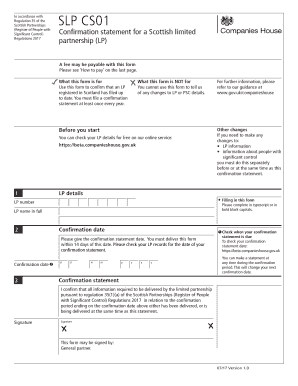
Get Slp Cs01
How it works
-
Open form follow the instructions
-
Easily sign the form with your finger
-
Send filled & signed form or save
How to fill out the Slp Cs01 online
The Slp Cs01 form is essential for confirming that a Scottish limited partnership has filed accurate and up-to-date information. This guide will walk you through each section of the form, helping users of all experience levels complete it confidently.
Follow the steps to fill out the Slp Cs01 form effectively.
- Click the ‘Get Form’ button to obtain the Slp Cs01 form and open it in an editor for completion.
- Enter the limited partnership (LP) number in the designated field. This number is essential for identifying your partnership and must match the records.
- Provide the full name of the LP in the appropriate field. Ensure that it is written accurately as registered.
- Specify the confirmation date. This is the date by which this form must be submitted, and you should deliver it within 14 days of this date.
- Confirm that you have ensured all required information has either been delivered or will be submitted along with the current confirmation statement. This is an affirmation necessary for compliance.
- Sign the form where indicated. A general partner can provide the signature here to validate the submission.
- If desired, include presenter information. This step is optional, but providing contact details can assist Companies House should there be any inquiries regarding the form.
- Review the completed form carefully, checking for any errors or omissions, ensuring that all details are consistent with the public register.
- Prepare for submission by ensuring that you have the correct fee of £17, if required, and any supporting documents before sending the form to the appropriate Companies House address.
- Once you are satisfied with the form, save your changes, download, print, or share the completed Slp Cs01 as necessary.
Complete your Slp Cs01 form online today for timely processing!
Setting up a Scottish limited partnership requires you to register with Companies House. You need to prepare a partnership agreement and complete the relevant forms, including the CS01. This process establishes the legal framework for your partnership, ensuring compliance with Scottish regulations.
Industry-leading security and compliance
US Legal Forms protects your data by complying with industry-specific security standards.
-
In businnes since 199725+ years providing professional legal documents.
-
Accredited businessGuarantees that a business meets BBB accreditation standards in the US and Canada.
-
Secured by BraintreeValidated Level 1 PCI DSS compliant payment gateway that accepts most major credit and debit card brands from across the globe.


