Loading
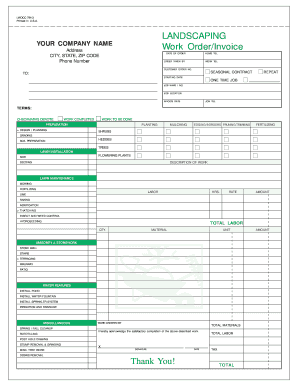
Get Lwocc 794-3
How it works
-
Open form follow the instructions
-
Easily sign the form with your finger
-
Send filled & signed form or save
How to fill out the LWOCC 794-3 online
Filling out the LWOCC 794-3 form online can streamline your landscaping work order invoice process. This guide will walk you through each section of the form, ensuring you complete it accurately and efficiently.
Follow the steps to successfully complete the form.
- Click ‘Get Form’ button to access the form and load it into your online editor.
- Enter your company name and address in the designated fields at the top of the form. Ensure that all provided contact details, including phone number and address, are current and accurate.
- Fill in the date of order and the home telephone number of the customer. Be sure to format the information as required.
- Specify whether the service is a seasonal contract, a one-time job, or a repeat job by checking the appropriate box.
- Indicate the starting date of the job and enter the job name or number along with the job location for reference.
- Set the invoice date. This date is crucial for payment processing and record-keeping.
- Outline the terms of the job completion by checking the relevant boxes for work completed or work to be done. Also, detail the preparation and work types required.
- Provide a description of the work needed in the designated section. Be specific to ensure clear communication with the service provider.
- List materials and labor required. For each item, include quantity, unit, rate, and amount. This will help in calculating total costs.
- Review the total labor and materials costs tallied at the end of the form. Ensure accuracy before submission.
- Have the work ordered by person sign and date the form in the provided signature section as an acknowledgment of the job agreement.
- Once all sections are filled, save changes to the document. You can then download, print, or share the completed form as necessary.
Complete your LWOCC 794-3 form online today for efficient invoice management.
Related links form
Save game data tends to be stored within the game’s installation folder or the user directory of your operating system. If you are utilizing LWOCC 794-3, staying informed about where this data resides is beneficial for managing your gaming experience. Protect your game data by regularly creating backups. If challenges arise, the US Legal platform provides helpful tips on data management.
Industry-leading security and compliance
US Legal Forms protects your data by complying with industry-specific security standards.
-
In businnes since 199725+ years providing professional legal documents.
-
Accredited businessGuarantees that a business meets BBB accreditation standards in the US and Canada.
-
Secured by BraintreeValidated Level 1 PCI DSS compliant payment gateway that accepts most major credit and debit card brands from across the globe.


