Loading
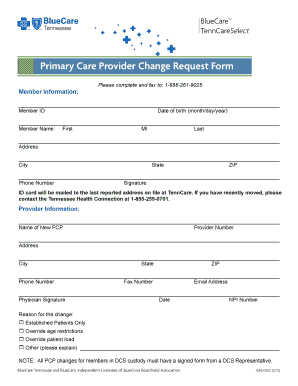
Get Primary Care Provider Change Request Form
How it works
-
Open form follow the instructions
-
Easily sign the form with your finger
-
Send filled & signed form or save
How to fill out the Primary Care Provider Change Request Form online
This guide provides clear instructions on how to fill out the Primary Care Provider Change Request Form online. Whether you are changing your primary care provider for the first time or updating your information, this comprehensive guide will assist you in each step of the process.
Follow the steps to successfully complete the form.
- Click ‘Get Form’ button to obtain the form and open it in the editor.
- Begin by entering your member information. Fill in your member ID, date of birth in the specified format (month/day/year), and your full name. Ensure accuracy to avoid processing delays.
- Provide your current address, including city, state, and ZIP code. Include a reachable phone number for any follow-up communication.
- In the provider information section, enter the name of your new primary care provider (PCP) along with their provider number. This information is necessary for your health plan to update your records.
- Fill out the new PCP's address, including city, state, and ZIP code, as well as their phone number, fax number, and email address, if available.
- Next, ensure the new PCP's signature is recorded, along with the date and their NPI number (National Provider Identifier). This step confirms that the new provider is aware of the change.
- Indicate the reason for the change by selecting one of the options available. If applicable, provide a brief explanation for 'Other'.
- If you or the member are in custody of the Department of Children’s Services (DCS), remember that a signed form from a DCS representative is required for the change to be processed.
- Once all sections are complete, review your entries for accuracy. You can then save changes, download, print, or share the completed form as needed.
Complete your Primary Care Provider Change Request Form online today!
Members can also change a PCP over the phone by calling 1-888-FIDELIS (1-888-343-3547). PCP Change Effective Date: Typically the 1st of the month when the form is received by Fidelis Care.
Industry-leading security and compliance
US Legal Forms protects your data by complying with industry-specific security standards.
-
In businnes since 199725+ years providing professional legal documents.
-
Accredited businessGuarantees that a business meets BBB accreditation standards in the US and Canada.
-
Secured by BraintreeValidated Level 1 PCI DSS compliant payment gateway that accepts most major credit and debit card brands from across the globe.


