Loading
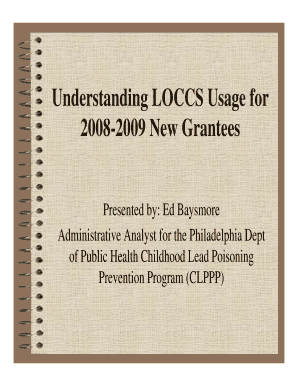
Get Hud 27054 2018-2025
How it works
-
Open form follow the instructions
-
Easily sign the form with your finger
-
Send filled & signed form or save
How to fill out the Hud 27054 online
Filling out the Hud 27054 form online is a crucial step for grantees to access the Line of Credit Control System. This guide provides detailed instructions to ensure a smooth completion of the form for grant payment requests.
Follow the steps to accurately fill out the Hud 27054 form online.
- Click the ‘Get Form’ button to obtain the Hud 27054 form and open it in your preferred editor.
- Begin by selecting the type of function required for the grant.
- Enter your Social Security Number (SSN) as required in the designated field.
- Provide the authorized user's name, title, phone number, complete mailing address, and email address.
- Input your Tax ID number along with your organization's name.
- Fill in the program number and program name associated with your grant.
- The authorized user must sign and date the form.
- Include the approval signature and relevant information.
- Lastly, ensure that the document is notarized as required.
Complete your documents online and ensure timely payment requests.
To recover your HUD account, especially if it relates to Hud 27054, you should start by visiting the HUD login page. There, you can find the ‘Forgot Password’ feature to reset your credentials. If you lack access to your registered email, contacting HUD’s customer support is recommended. They can guide you through the account recovery process, ensuring you regain access smoothly.
Industry-leading security and compliance
US Legal Forms protects your data by complying with industry-specific security standards.
-
In businnes since 199725+ years providing professional legal documents.
-
Accredited businessGuarantees that a business meets BBB accreditation standards in the US and Canada.
-
Secured by BraintreeValidated Level 1 PCI DSS compliant payment gateway that accepts most major credit and debit card brands from across the globe.


