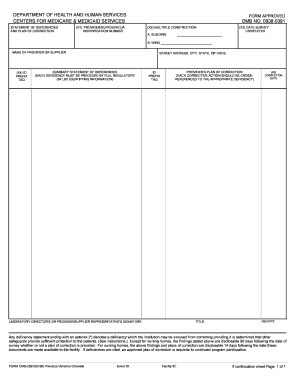
Get Cms-2567 1999-2025
How it works
-
Open form follow the instructions
-
Easily sign the form with your finger
-
Send filled & signed form or save
Tips on how to fill out, edit and sign CMS-2567 online
How to fill out and sign CMS-2567 online?
Get your online template and fill it in using progressive features. Enjoy smart fillable fields and interactivity. Follow the simple instructions below:
Locating a legal expert, scheduling a meeting and visiting the office for a private discussion renders completing a CMS-2567 from start to finish tiring.
US Legal Forms allows you to swiftly generate legally-compliant documents based on pre-made online formats.
Quickly create a CMS-2567 without needing to consult specialists. There are already over 3 million users benefiting from our exclusive assortment of legal forms. Join us today and gain access to the premier collection of online templates. Test it out for yourself!
- Identify the CMS-2567 you require.
- Access it through the web editor and start modifying.
- Fill in the blank sections; involved parties' names, addresses, and numbers etc.
- Personalize the template with intelligent fillable fields.
- Add the date/time and place your e-signature.
- Press Done after verifying everything.
- Download the pre-prepared documents to your device or print it out as a physical copy.
How to modify Get CMS-2567 1999: personalize forms online
Utilize our all-inclusive online document editor while filling out your forms. Complete the Get CMS-2567 1999, emphasize the most important details, and seamlessly make any necessary changes to its content.
Creating documentation digitally not only saves time but also provides the chance to adjust the template according to your requirements. If you’re preparing to work on Get CMS-2567 1999, think about completing it with our broad online editing tools. Whether you make a mistake or input the requested details into the incorrect section, you can swiftly modify the document without starting over as one would during manual completion. Moreover, you can highlight the crucial information in your paperwork by emphasizing specific parts of content with colors, underlining them, or encircling them.
Our robust online solutions are the easiest way to complete and adjust Get CMS-2567 1999 according to your needs. Use it to handle personal or professional documentation from anywhere. Open it in a web browser, make any revisions to your documents, and revisit them at any time in the future - they will all be securely stored in the cloud.
- Launch the document in the editor.
- Input the necessary information in the blank fields using Text, Check, and Cross tools.
- Navigate through the form to ensure you don’t overlook any vital fields in the template.
- Encircle some of the essential details and add a URL if required.
- Utilize the Highlight or Line tools to indicate the most important parts of content.
- Select colors and thickness for these lines to enhance the professionalism of your template.
- Remove or obscure the information you wish to keep private.
- Substitute content that contains mistakes and type in the correct text.
- Conclude modifications with the Done button as soon as you have verified everything is accurate in the form.
To gain access to CMS, you typically need to visit their official website and create an account. This process allows you to download necessary documents, including CMS-2567. Being registered gives you ongoing updates and resources related to compliance.
Industry-leading security and compliance
-
In businnes since 199725+ years providing professional legal documents.
-
Accredited businessGuarantees that a business meets BBB accreditation standards in the US and Canada.
-
Secured by BraintreeValidated Level 1 PCI DSS compliant payment gateway that accepts most major credit and debit card brands from across the globe.


