Loading
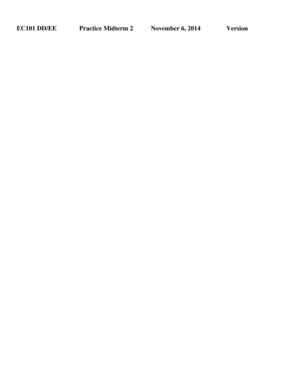
Get Ec101 Ddee Practice Midterm 2 November 6 2014 Version - Sites Bu
How it works
-
Open form follow the instructions
-
Easily sign the form with your finger
-
Send filled & signed form or save
How to fill out the EC101 DDEE Practice Midterm 2 November 6 2014 Version - Sites Bu online
Completing the EC101 DDEE Practice Midterm 2 requires careful attention to detail and following specific instructions. This guide will navigate you through each section of the form, ensuring that you complete it accurately and efficiently.
Follow the steps to successfully fill out the EC101 DDEE Practice Midterm 2 form.
- Click the ‘Get Form’ button to obtain the form and open it in your online editor.
- In the designated field, enter your name in the format of last name followed by first name.
- Provide your Student ID in the specified area, ensuring that it is accurate to avoid penalties.
- Fill in your discussion section number, such as D1, D2, etc., in the relevant section.
- Sign your name in the section provided for the signature, confirming your attendance.
- Navigate to the Scantron section, where you will enter the Course Number and date at the top-left corner.
- Before concluding, double-check all entries for completeness and accuracy to prevent deductions in points.
- Once everything is filled out, you can save your changes, download, print, or share the completed form as needed.
Ensure your documents are filled out correctly and submit them online for a smooth experience.
Industry-leading security and compliance
US Legal Forms protects your data by complying with industry-specific security standards.
-
In businnes since 199725+ years providing professional legal documents.
-
Accredited businessGuarantees that a business meets BBB accreditation standards in the US and Canada.
-
Secured by BraintreeValidated Level 1 PCI DSS compliant payment gateway that accepts most major credit and debit card brands from across the globe.


