Loading
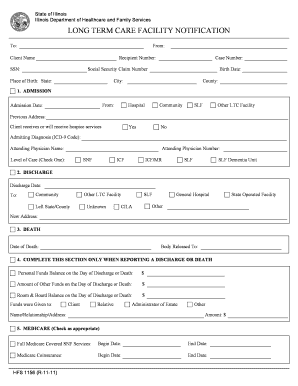
Get Hfs 1156
How it works
-
Open form follow the instructions
-
Easily sign the form with your finger
-
Send filled & signed form or save
How to fill out the Hfs 1156 online
The Hfs 1156 is an important form used for notifying the Department of Healthcare and Family Services about changes in a client's status, including admission, discharge, or death. Completing this form accurately ensures effective communication and compliance with regulations. This guide provides step-by-step instructions to assist you in filling out the Hfs 1156 online.
Follow the steps to complete the Hfs 1156 form online effectively.
- Click ‘Get Form’ button to obtain the form and open it in the editor.
- Begin by filling out the 'Recipient Number,' 'Client Name,' 'SSN,' 'Case Number,' 'Social Security Claim Number,' 'Place of Birth,' 'Birth Date,' and 'County,' ensuring all details are accurate.
- Complete the 'Admission' section, indicating the 'Admission Date' and selecting the type of facility, such as Hospital, SLF, or Other Long-Term Care Facility. Provide the 'Previous Address' and indicate if the client receives hospice services.
- Fill out the 'Discharge' section with the 'Discharge Date' and the destination of discharge, selecting from options like Community or Other LTC Facility.
- If applicable, enter the 'Date of Death' and 'Body Released To' in the 'Death' section.
- Only when reporting discharge or death, complete the financial information, including 'Personal Funds Balance,' 'Other Funds,' and 'Room & Board Balance.' Indicate to whom the funds were given.
- Provide information on Medicare coverage by checking the appropriate boxes and dating the coverage periods.
- Outline any insurance coverage changes in the insurance section, noting the company name and any changes in coverage or premiums.
- Report any receipt of long-term care insurance payments, providing dates and amounts as required.
- In the 'Income' section, indicate the previous and current monthly amounts, and any changes in income along with sources.
- Complete the 'Remarks' section, and attach any necessary forms, specifically checking the box for HFS 26 or HFS 2536, if applicable.
- Finally, make sure the form is signed and dated by the authorized individual responsible for reporting changes.
- Review your entries for accuracy and completeness before saving changes, downloading, printing, or sharing the form as needed.
Begin completing your Hfs 1156 form online today to ensure prompt and accurate reporting.
To contact the child support office in Illinois, call their direct number or visit the Hfs 1156 webpage for more information. You can also find email options for submitting inquiries. Ensure that you have your case details handy for a more efficient conversation.
Industry-leading security and compliance
US Legal Forms protects your data by complying with industry-specific security standards.
-
In businnes since 199725+ years providing professional legal documents.
-
Accredited businessGuarantees that a business meets BBB accreditation standards in the US and Canada.
-
Secured by BraintreeValidated Level 1 PCI DSS compliant payment gateway that accepts most major credit and debit card brands from across the globe.


