Loading
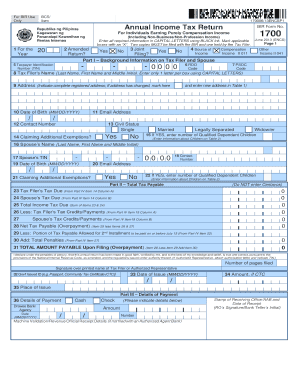
Get 1700 Interactive Bformb - Bureau Of Internal Revenue - Ftp Bir Gov
How it works
-
Open form follow the instructions
-
Easily sign the form with your finger
-
Send filled & signed form or save
How to fill out the 1700 Interactive BFormb - Bureau Of Internal Revenue - Ftp Bir Gov online
This guide provides a comprehensive overview of how to accurately fill out the 1700 Interactive BFormb for your annual income tax return. It is designed for users of all experience levels, ensuring clarity and ease throughout the process.
Follow the steps to complete the form effectively.
- Click ‘Get Form’ button to access the interactive form and open it in your editor.
- Fill in the basic information section. Enter the year for which you are filing and indicate if this is an amended return. Make sure to check the appropriate box if applicable.
- Complete Part I, which includes personal details. Provide your Taxpayer Identification Number (TIN), RDO code, name (using capital letters), and email address. Be sure to mark any changes in your address if necessary.
- Indicate your civil status, and if claiming additional exemptions, specify the number of dependent children.
- Proceed to Part II to calculate your total tax payable. Enter the tax amount due for you and your spouse, if applicable. Calculate and enter total taxable income and deductions.
- In Part IV, fill out the computation section for tax withheld and any credits. Make sure to include all relevant figures for accuracy.
- Complete Part V by providing details of any supplementary income or deductions. Make sure to specify all relevant income sources.
- Review the form thoroughly for any errors or omissions. Once all sections are complete and accurate, proceed to save your changes.
- Finally, download, print, or share the completed form as necessary. Ensure you have a copy for your records.
Start completing your tax documents online today!
The BIR eAppointment System is a web-based booking calendar that gives you flexibility to book an appointment or time that works best for you.
Industry-leading security and compliance
US Legal Forms protects your data by complying with industry-specific security standards.
-
In businnes since 199725+ years providing professional legal documents.
-
Accredited businessGuarantees that a business meets BBB accreditation standards in the US and Canada.
-
Secured by BraintreeValidated Level 1 PCI DSS compliant payment gateway that accepts most major credit and debit card brands from across the globe.


