Loading
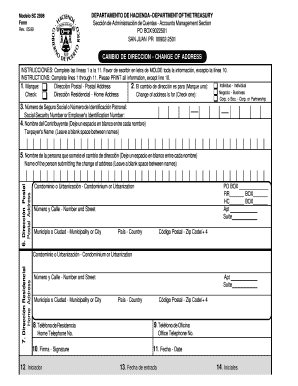
Get Help Filling Sc 2898 Form
How it works
-
Open form follow the instructions
-
Easily sign the form with your finger
-
Send filled & signed form or save
How to fill out the Help Filling Sc 2898 Form online
This guide provides clear and comprehensive instructions on how to complete the Help Filling Sc 2898 Form online. Follow the steps to ensure that you provide accurate information for your change of address.
Follow the steps to fill out the Help Filling Sc 2898 Form online:
- Press the ‘Get Form’ button to access the form, then open it in your preferred format for editing.
- Begin with line 1, where you need to indicate the type of address you are providing: mark either ‘Postal Address’ or ‘Home Address’.
- On line 2, select who the change of address is for by checking one of the options: ‘Individual,’ ‘Business,’ or ‘Corp. or Partnership.’
- In line 3, enter your Social Security Number or Employer's Identification Number as applicable.
- For line 4, fill in the taxpayer's name, ensuring to leave a blank space between each name.
- Line 5 requires the name of the person submitting the change of address, also with spaces between names.
- Line 6 is for the postal address; include details such as PO Box, street number, municipality, country, and zip code.
- For line 7, provide the home address, including similar details as in line 6.
- On line 8, include the home telephone number, and on line 9, enter the office telephone number.
- Line 10 is where you sign the form, confirming the information provided.
- Lastly, complete line 11 with the date you are submitting the form. You may also fill in any additional information as needed in subsequent lines.
- Once completed, save your changes, and you may choose to download, print, or share the form as required.
Complete your documents online today for a seamless submission process.
The contact number for inquiries about South Carolina tax refunds is available on the South Carolina Department of Revenue's official website. They provide specific numbers for various services, including refunds, making it easy to get the information you need. If you are also looking for help filling SC 2898 Form, uslegalforms can provide you with the necessary resources.
Industry-leading security and compliance
US Legal Forms protects your data by complying with industry-specific security standards.
-
In businnes since 199725+ years providing professional legal documents.
-
Accredited businessGuarantees that a business meets BBB accreditation standards in the US and Canada.
-
Secured by BraintreeValidated Level 1 PCI DSS compliant payment gateway that accepts most major credit and debit card brands from across the globe.


