Loading
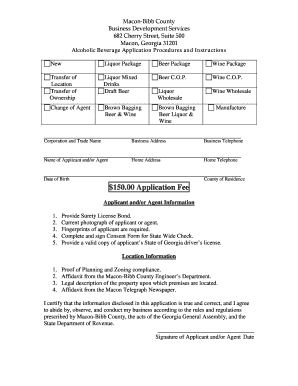
Get Alcohol Beverage Application Procedures And Instructions
How it works
-
Open form follow the instructions
-
Easily sign the form with your finger
-
Send filled & signed form or save
How to fill out the Alcohol Beverage Application Procedures and Instructions online
Navigating the Alcohol Beverage Application can be a straightforward process with the right guidance. This guide provides clear, step-by-step instructions to assist users in completing the application online, ensuring all necessary information is accurately submitted.
Follow the steps to successfully complete your application
- Click ‘Get Form’ button to obtain the form and open it in your preferred digital editor.
- Review the application type you are applying for, such as liquor package, beer package, or wine package. Check the appropriate box.
- Fill in the business information section, including the trade name, corporate name, taxpayer identification number, and addresses.
- Provide your personal information as the applicant or agent. Include your name, residential address, contact information, date of birth, and social security number.
- Attach required documents such as a surety license bond, recent photograph, and fingerprints. Instructions for these can usually be found within the application.
- Include any affidavits needed, such as proof from the Macon-Bibb County Engineer’s Department and the Macon Telegraph regarding required notices.
- Ensure you complete and sign the Consent Form for Statewide Check, and attach a valid copy of your State of Georgia driver’s license.
- Verify that all sections are accurately completed, sign the application, and prepare it for submission.
- Return the completed application along with the application fee to the Business Development Services and ensure all required documents are included.
- At the final step, users can save changes, download, or print the form as needed before submission.
Start filling out your Alcohol Beverage Application online today for a smooth and efficient process.
Register a New Permit Account Go to Georgia Tax Center (new accounts do not need to login) Click "Individual" (towards the bottom of the page) Click “Register a New Permit Account” Under submit your request, click on the green arrow to "register a new permit account"
Industry-leading security and compliance
US Legal Forms protects your data by complying with industry-specific security standards.
-
In businnes since 199725+ years providing professional legal documents.
-
Accredited businessGuarantees that a business meets BBB accreditation standards in the US and Canada.
-
Secured by BraintreeValidated Level 1 PCI DSS compliant payment gateway that accepts most major credit and debit card brands from across the globe.


