Loading
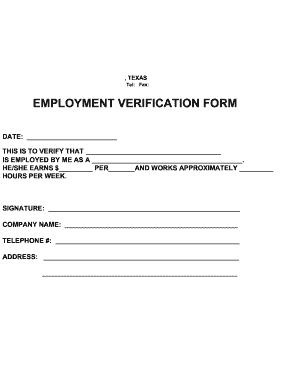
Get Tx Employment Verification Form
How it works
-
Open form follow the instructions
-
Easily sign the form with your finger
-
Send filled & signed form or save
How to fill out the TX Employment Verification Form online
In this guide, you will learn how to accurately fill out the Texas Employment Verification Form online, ensuring a smooth and efficient process. This step-by-step approach will help you provide all necessary details without confusion, making the verification process straightforward for all users.
Follow the steps to successfully complete the TX Employment Verification Form online.
- Click ‘Get Form’ button to obtain the form and open it in the editor.
- Begin by entering the date in the designated section at the top of the form.
- In the first blank, provide the name of the person being verified for employment.
- In the next blank, specify the job title or position the employee holds.
- In the earnings section, input the amount the employee earns before taxes.
- Indicate the frequency of the payment (e.g., hourly, weekly, bi-weekly, monthly).
- Estimate the approximate number of hours the employee works each week.
- Affix your signature to confirm the accuracy of the information provided.
- Fill in your company name in the corresponding field.
- Provide your contact telephone number so the verification can be completed.
- Finally, include the company address in the designated area.
- Review your entries for accuracy, then save your changes, download the document, or print it for submission.
Complete your documents online now for a streamlined process.
You can obtain an employment verification form either from your employer or by accessing reliable online platforms. The TX Employment Verification Form is readily available on sites like uslegalforms, ensuring you get an accurate and legally compliant document. It is always beneficial to use a standardized form for formal verification purposes.
Industry-leading security and compliance
US Legal Forms protects your data by complying with industry-specific security standards.
-
In businnes since 199725+ years providing professional legal documents.
-
Accredited businessGuarantees that a business meets BBB accreditation standards in the US and Canada.
-
Secured by BraintreeValidated Level 1 PCI DSS compliant payment gateway that accepts most major credit and debit card brands from across the globe.


