Loading
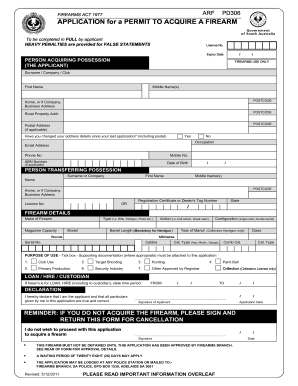
Get Au Pd306 2011
How it works
-
Open form follow the instructions
-
Easily sign the form with your finger
-
Send filled & signed form or save
How to fill out the AU PD306 online
Filling out the AU PD306 is essential for obtaining a permit to acquire a firearm. This guide provides clear, step-by-step instructions on how to complete the form online, ensuring a smooth and compliant application process.
Follow the steps to successfully complete the AU PD306 online.
- Click ‘Get Form’ button to obtain the form and open it in the editor.
- Begin by entering your personal details in the 'Person acquiring possession' section. Fill in your surname, first name, and middle name(s) as applicable. Make sure to provide your home or business address, including the postcode.
- Next, indicate whether you have changed your address since your last application by selecting 'Yes' or 'No'. You will then need to provide your occupation, email address, phone number, mobile number, and your Australian Business Number (ABN) if applicable.
- Continue to the 'Person transferring possession' section. Enter the surname, first name, and middle name(s) of the person or company transferring the firearm to you. Include the relevant licence number or registration certificate/dealer's tag number.
- In the 'Firearm details' section, input the make, model, type, action, barrel length, serial number, calibre, and any other required specifications of the firearm you wish to acquire.
- Select the purpose of use by ticking the appropriate box in the ‘Purpose of use’ section. Make sure to attach any supporting documentation related to your selected purpose.
- If the firearm is for loan, hire, or custodian purposes, specify the time period by completing the 'From' and 'To' date fields.
- Review the declaration statement carefully. Once you are confident that all details are correct, sign and date the application in the designated fields.
- If you decide not to proceed with the application, indicate so in the provided section and sign as required.
- Finally, once you have completed all sections of the form, save your changes and consider downloading or printing the form for your records. You may then submit it online.
Start filling out your application for a permit to acquire a firearm now.
Get form
Experience a faster way to fill out and sign forms on the web. Access the most extensive library of templates available.
The gun amnesty in South Australia is a program that allows individuals to surrender unwanted firearms without facing prosecution. This initiative aims to reduce illegal firearms and promote community safety. If you are looking to participate in such programs, understanding their implications under AU PD306 is vital. Our uslegalforms platform provides information and resources to ensure you comply with all regulations.
Get This Form Now!
Use professional pre-built templates to fill in and sign documents online faster. Get access to thousands of forms.
Industry-leading security and compliance
US Legal Forms protects your data by complying with industry-specific security standards.
-
In businnes since 199725+ years providing professional legal documents.
-
Accredited businessGuarantees that a business meets BBB accreditation standards in the US and Canada.
-
Secured by BraintreeValidated Level 1 PCI DSS compliant payment gateway that accepts most major credit and debit card brands from across the globe.


