Loading
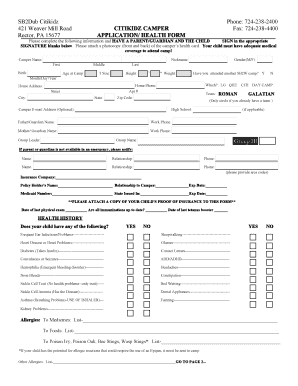
Get Citikidz Online Camper Application Form
How it works
-
Open form follow the instructions
-
Easily sign the form with your finger
-
Send filled & signed form or save
How to fill out the Citikidz Online Camper Application Form online
Completing the Citikidz Online Camper Application Form is an essential step in ensuring a smooth registration process for your child. This guide will walk you through the components of the form and provide detailed instructions on how to fill it out accurately and efficiently.
Follow the steps to successfully complete the application form.
- Click ‘Get Form’ button to obtain the form and open it in your preferred online document editor.
- In the 'Camper Name' section, provide the camper’s full name, including first, middle, and last names. Enter any nickname that the camper prefers to be called.
- Fill in the camper's birth date, age at camp, and T-shirt size, as well as their height and weight.
- Indicate whether the camper has attended another SB2W camp by answering the question and specifying the camp attended.
- Provide home address details, including street, city, state, and zip code. Include Apt # if applicable.
- Optionally include the camper’s email address, high school information, and parent/guardian names with their respective work phone numbers.
- In case of emergencies, provide the contact information for individuals who can be reached if the primary guardian is unavailable.
- Complete the insurance information section, including the insurance company name, policy holder’s name, and relevant policy details. Attach a copy of the camper's insurance proof as required.
- Fill out the health history section, answering 'yes' or 'no' to questions regarding medical conditions and history. Provide additional details where required.
- In the medications section, list all medications the camper will bring to camp, including dosage and frequency. Ensure that medication is in pharmacy-labeled bottles.
- Complete the parent/guardian authorization section by reviewing the statements and providing the required signatures and dates for both the parent/guardian and the camper.
- Once all sections are filled out accurately, save changes, download, and/or print the completed form as needed, or share it with relevant parties.
Complete the Citikidz Online Camper Application Form today to ensure your child's spot at camp!
Industry-leading security and compliance
US Legal Forms protects your data by complying with industry-specific security standards.
-
In businnes since 199725+ years providing professional legal documents.
-
Accredited businessGuarantees that a business meets BBB accreditation standards in the US and Canada.
-
Secured by BraintreeValidated Level 1 PCI DSS compliant payment gateway that accepts most major credit and debit card brands from across the globe.


