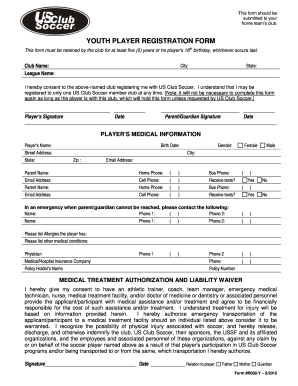
Get Form R002-y 2012-2025
How it works
-
Open form follow the instructions
-
Easily sign the form with your finger
-
Send filled & signed form or save
Tips on how to fill out, edit and sign Form R002-Y online
How to fill out and sign Form R002-Y online?
Get your online template and fill it in using progressive features. Enjoy smart fillable fields and interactivity.Follow the simple instructions below:
Taxation, legal, commercial, and various electronic documents necessitate a supreme degree of conformity with regulations and safeguarding. Our templates are refreshed regularly in accordance with the most recent changes in law.
Moreover, with our service, all the details you enter in your Form R002-Y are secured against leaks or harm using advanced file encryption.
Our platform enables you to handle the entire process of completing legal documents online. As a result, you save hours (if not days or even weeks) and avoid additional expenses. Now, you can submit Form R002-Y from the convenience of your home, business office, or even while on the go.
- Access the document in our comprehensive online editor by clicking Get form.
- Complete the requested fields highlighted in yellow.
- Press the arrow labeled Next to navigate from one field to the next.
- Utilize the e-signature feature to electronically sign the document.
- Insert the date.
- Review the entire document to ensure that nothing has been overlooked.
- Click Done and save the updated form.
How to modify Get Form R002-Y 2012: personalize forms digitally
Take advantage of the functionality of the versatile online editor while completing your Get Form R002-Y 2012. Utilize the variety of tools to expeditiously fill in the blanks and furnish the requested details promptly.
Preparing documents is time-consuming and expensive unless you have pre-designed fillable forms to complete them electronically. The most efficient approach to handle the Get Form R002-Y 2012 is to utilize our professional and multifunctional online editing tools. We supply you with all the necessary tools for rapid document completion and allow you to make any modifications to your forms, tailoring them to any requirements. In addition, you can add comments on the changes and leave notes for other parties involved.
Here’s what you can accomplish with your Get Form R002-Y 2012 in our editor:
Utilizing Get Form R002-Y 2012 in our powerful online editor is the quickest and most efficient method to manage, submit, and distribute your documentation in the way you require from anywhere. The tool operates from the cloud, allowing you to access it from any location on any internet-enabled device. All forms you create or fill out are securely stored in the cloud, ensuring you can access them whenever necessary and guaranteeing you won’t lose them. Stop wasting time on manual document completion and eliminate paper; conduct everything online with minimal effort.
- Fill in the blank fields using Text, Cross, Check, Initials, Date, and Signature options.
- Emphasize important information with a chosen color or underline them.
- Conceal sensitive details using the Blackout feature or simply eliminate them.
- Insert images to illustrate your Get Form R002-Y 2012.
- Replace the original text with one that aligns with your needs.
- Add comments or sticky notes to notify others about the updates.
- Create additional fillable fields and assign them to specific individuals.
- Secure the template with watermarks, date stamps, and bates numbers.
- Distribute the document in various methods and save it on your device or in the cloud in different formats once you finish editing.
To release a player on Gotsport, you first need to log into your account. Navigate to the team management section, find the player you wish to release, and select the option to release them. Follow the prompts to complete the process. If necessary, you may need to fill out the Form R002-Y to ensure the release is formalized.
Industry-leading security and compliance
-
In businnes since 199725+ years providing professional legal documents.
-
Accredited businessGuarantees that a business meets BBB accreditation standards in the US and Canada.
-
Secured by BraintreeValidated Level 1 PCI DSS compliant payment gateway that accepts most major credit and debit card brands from across the globe.


