Loading
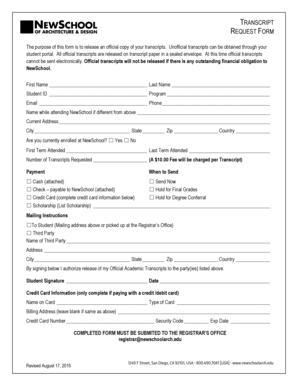
Get Transcript Request F - Newschool Of Architecture And Design - Newschoolarch
How it works
-
Open form follow the instructions
-
Easily sign the form with your finger
-
Send filled & signed form or save
How to fill out the TRANSCRIPT REQUEST F - NewSchool Of Architecture And Design - Newschoolarch online
This guide provides detailed, user-friendly instructions for completing the TRANSCRIPT REQUEST F from NewSchool Of Architecture And Design. By following these steps, you can ensure that your transcript request is accurately submitted, allowing you to obtain your official transcripts in a timely manner.
Follow the steps to successfully complete and submit your transcript request.
- Click ‘Get Form’ button to acquire the form and open it in your preferred editing tool.
- Begin filling out the form by providing your first and last name in the respective fields.
- Enter your Student ID, program of study, email address, and phone number to ensure accurate identification.
- If your name differs from what it was during your attendance at NewSchool, provide that name in the designated field.
- Complete your current address, including city, state, zip code, and country.
- Specify the number of transcripts you are requesting. Be mindful of the $10.00 fee per transcript, which will be charged accordingly.
- Choose your payment method by selecting one of the options provided and complete details as necessary.
- Provide mailing instructions by selecting whether the transcript will be sent to your address, a third party, or picked up.
- Sign and date the form, thereby authorizing the release of your official academic transcripts.
- Once all sections are complete, ensure you save changes, download, print, or share the form as necessary before submission.
- Email the completed form to the Registrar’s Office at registrar@newschoolarch.edu for processing.
Complete your transcript request online today to ensure you receive your official documents promptly.
Get form
Experience a faster way to fill out and sign forms on the web. Access the most extensive library of templates available.
On the Student Center page, select “Transcript and Verification”, then click on “Request Official Transcript”. Select the CUNY Institution from which you are requesting a transcript and have attended/enrolled. Enter in your email address and then click “Continue”. Confirm your personal information is correct.
Get This Form Now!
Use professional pre-built templates to fill in and sign documents online faster. Get access to thousands of forms.
Industry-leading security and compliance
US Legal Forms protects your data by complying with industry-specific security standards.
-
In businnes since 199725+ years providing professional legal documents.
-
Accredited businessGuarantees that a business meets BBB accreditation standards in the US and Canada.
-
Secured by BraintreeValidated Level 1 PCI DSS compliant payment gateway that accepts most major credit and debit card brands from across the globe.


