Loading
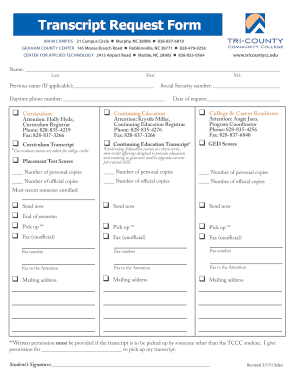
Get Transcript Request Form - Tri-county Community College - Tricountycc
How it works
-
Open form follow the instructions
-
Easily sign the form with your finger
-
Send filled & signed form or save
How to fill out the Transcript Request Form - Tri-County Community College - Tricountycc online
Filling out the Transcript Request Form is a straightforward process designed to assist you in obtaining your transcripts from Tri-County Community College. This guide will provide you with clear instructions to complete the form accurately and efficiently.
Follow the steps to successfully fill out the form online.
- Press the ‘Get Form’ button to access and open the Transcript Request Form in your preferred editor.
- Begin by entering your last name, first name, and middle initial in the designated fields.
- If applicable, provide your previous name to ensure accurate processing of your request.
- Fill in your social security number in the specified field to verify your identity.
- Input your daytime phone number to facilitate any necessary communication regarding your request.
- Enter the date you are submitting the request in the designated area.
- Select the type of transcript you are requesting by checking the appropriate box: Curriculum, Continuing Education, or College & Career Readiness.
- Indicate the number of personal or official copies of the transcript you require in the spaces provided.
- Choose your preferred method for receiving the transcript by checking one of the options: Send now, End of semester, Pick up, or Fax (unofficial).
- If you are choosing to pick up the transcript, provide written permission for the person who will collect it, signing your name in the student’s signature area.
- Review all entered information for accuracy before finalizing your request.
- After confirming the details, save the changes you made, then download, print, or share the form as needed.
Complete your Transcript Request Form online today for a smooth and efficient process.
To order an official transcript: Complete the Transcript Request Form. Return the form to the Registrar's Office. a. Via fax (701-766-1344); or. b. Via email to registrar@littlehoop.edu; or. c. In-person at Student Support Services located in the main entrance of CCCC.
Industry-leading security and compliance
US Legal Forms protects your data by complying with industry-specific security standards.
-
In businnes since 199725+ years providing professional legal documents.
-
Accredited businessGuarantees that a business meets BBB accreditation standards in the US and Canada.
-
Secured by BraintreeValidated Level 1 PCI DSS compliant payment gateway that accepts most major credit and debit card brands from across the globe.


