Loading
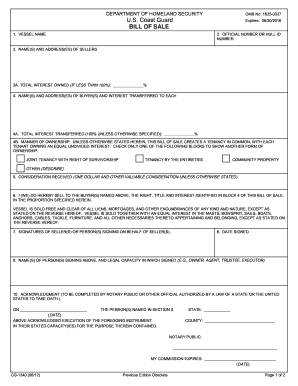
Get Uscg Cg-1340 2012
How it works
-
Open form follow the instructions
-
Easily sign the form with your finger
-
Send filled & signed form or save
How to fill out the USCG CG-1340 online
The USCG CG-1340 is an essential document for the sale and ownership transfer of vessels. This guide provides a clear and supportive overview of each section of the form, ensuring users can successfully complete it online.
Follow the steps to accurately complete the USCG CG-1340 online.
- Click ‘Get Form’ button to obtain the form and open it in your chosen editor.
- In Section 1, enter the vessel name. Ensure that this is the current legal name as documented.
- In Section 2, input the official number or hull identification number (HIN). If the vessel does not have a documentation number or HIN, skip to the vessel data section.
- Section 3 requires you to list the names and addresses of all sellers. Be sure to include the total interest owned; if it is less than 100%, specify this in Section 3A.
- In Section 4, provide the names and addresses of all buyers along with the interest transferred to each. If there is no specification, this assumes equal interest.
- Section 4B allows you to indicate the manner of ownership. Choose only one option: joint tenancy with right of survivorship, tenancy by the entireties, or community property.
- In Section 5, state the consideration received for the vessel. This typically is one dollar and other valuable consideration unless otherwise specified.
- Section 6 affirms that the vessel is sold free and clear of all claims, unless otherwise noted. This is crucial for the integrity of the transaction.
- In Section 7, provide the signatures of seller(s) or their authorized representatives. Ensure that these signatures are dated in Section 8.
- Section 9 requires the names of those signing along with their legal capacity (for example, owner, agent, trustee).
- Complete Section 10 with an acknowledgment that must be filled out by a notary public or another authorized official.
- Once all sections are completed and reviewed, save the document, and it will be prepared for downloading, printing, or sharing as necessary.
Complete your USCG CG-1340 and any related documents online for a seamless transaction experience.
Get form
Experience a faster way to fill out and sign forms on the web. Access the most extensive library of templates available.
Documenting a boat with the Coast Guard involves completing the USCG CG-1340 application form and providing relevant supporting documents. You will need proof of ownership, such as a bill of sale, and details about the vessel itself. After submission, the USCG will review your application and process it. For a seamless experience, utilizing platforms like USLegalForms can simplify the documentation process.
Get This Form Now!
Use professional pre-built templates to fill in and sign documents online faster. Get access to thousands of forms.
Industry-leading security and compliance
US Legal Forms protects your data by complying with industry-specific security standards.
-
In businnes since 199725+ years providing professional legal documents.
-
Accredited businessGuarantees that a business meets BBB accreditation standards in the US and Canada.
-
Secured by BraintreeValidated Level 1 PCI DSS compliant payment gateway that accepts most major credit and debit card brands from across the globe.


