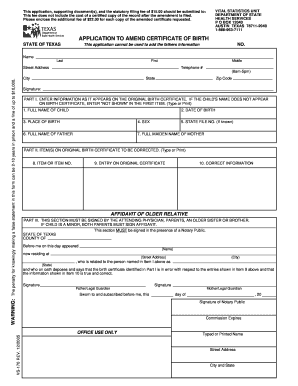
Get Tx Vs-170 2005
How it works
-
Open form follow the instructions
-
Easily sign the form with your finger
-
Send filled & signed form or save
How to fill out the TX VS-170 online
Filling out the TX VS-170, the application to amend your birth certificate, can be a straightforward process if you follow the proper steps. This guide will provide clear, step-by-step instructions to help you complete the form accurately and effectively.
Follow the steps to complete your TX VS-170 application.
- Click ‘Get Form’ button to obtain the form and open it in your preferred editing tool.
- In Part I, enter the information as it appears on the original birth certificate. If the child's name does not appear, type 'Not shown' in the first item. Fill in the full name of the child, date of birth, place of birth, sex, state file number if known, full name of father, and the full maiden name of the mother.
- Proceed to Part II, where you will need to indicate the item(s) on the original birth certificate that need to be corrected. Provide the item number, the entry on the original certificate, and the correct information.
- In Part III, ensure that this section is signed by the attending physician, parents, or an older sibling. This section must be signed in front of a Notary Public. Include the relationship of the person signing to the individual named in Part I.
- Complete the affidavit by entering the date and ensuring all necessary signatures are provided. Make sure each signature is accompanied by the appropriate titles, such as Father/Legal Guardian and Mother/Legal Guardian.
- After filling out all sections, review your completed form for accuracy. Make any necessary corrections before finalizing.
- Finally, save changes to the form, download it if required, and prepare to print or share the document as needed. Ensure you also include the required filing fee along with any additional copies requested.
Start filling out your TX VS-170 form online today to ensure your amendments are processed promptly.
Get form
The time it takes to correct a birth certificate in Texas can vary, ranging from a couple of weeks to several months. Processing times depend on the complexity of the correction and the workload of the Vital Statistics office. It’s essential to submit accurate information using the TX VS-170 form to avoid delays. For faster results, you can leverage the resources available through USLegalForms to ensure all your documents are in order.
Get This Form Now!
Industry-leading security and compliance
-
In businnes since 199725+ years providing professional legal documents.
-
Accredited businessGuarantees that a business meets BBB accreditation standards in the US and Canada.
-
Secured by BraintreeValidated Level 1 PCI DSS compliant payment gateway that accepts most major credit and debit card brands from across the globe.


