Loading
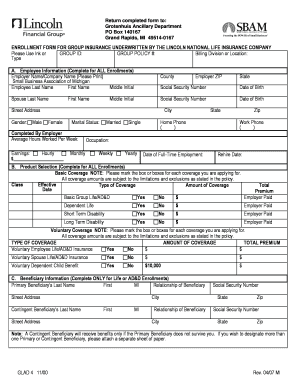
Get Return Completed Form To Grotenhuis Ancillary Department Po
How it works
-
Open form follow the instructions
-
Easily sign the form with your finger
-
Send filled & signed form or save
How to fill out the Return Completed Form To Grotenhuis Ancillary Department PO online
This guide provides clear instructions for completing the Return Completed Form To Grotenhuis Ancillary Department PO, ensuring that all necessary information is filled correctly to facilitate the enrollment process for group insurance. Follow these easy steps to complete the form online with confidence.
Follow the steps to successfully complete the form online.
- Click the ‘Get Form’ button to obtain the form and open it in your editor.
- Begin with section A, Employee Information. Fill in the employer name, group ID, and policy number as required. Ensure all entries are clear, using ink or a digital form.
- Continue to provide personal information including your last name, first name, middle initial, county, social security number, date of birth, and contact details.
- Complete the spouse's information, filling out their last name, social security number, date of birth, and first name, if applicable.
- In section B, indicate the product selection. Mark the coverage options you wish to apply for by checking ‘Yes’ or ‘No’ for each insurance type. Be mindful of the coverage limits stated.
- For optional coverages, such as voluntary employee life insurance, ensure to mark the appropriate boxes, specifying the amount of coverage and total premium.
- Fill in section C with beneficiary information if applicable. Provide details such as the primary beneficiary's and contingent beneficiary's names, relationships, addresses, and social security numbers.
- In section E, choose whether to request coverage or not enroll. Make sure to sign and date the form in the designated areas.
- Finally, review the entire form for any errors or missing information. Save your changes and submit the completed form as directed, either online, in person, or by mail.
Complete your form now to ensure timely processing of your insurance enrollment.
Industry-leading security and compliance
US Legal Forms protects your data by complying with industry-specific security standards.
-
In businnes since 199725+ years providing professional legal documents.
-
Accredited businessGuarantees that a business meets BBB accreditation standards in the US and Canada.
-
Secured by BraintreeValidated Level 1 PCI DSS compliant payment gateway that accepts most major credit and debit card brands from across the globe.


