Loading
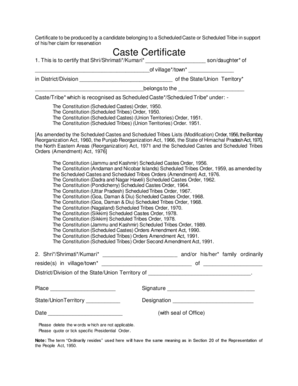
Get Caste Certificate Online
How it works
-
Open form follow the instructions
-
Easily sign the form with your finger
-
Send filled & signed form or save
How to fill out the Caste Certificate Online
Filling out the Caste Certificate form online is a vital step for individuals seeking recognition of their Scheduled Caste or Scheduled Tribe status. This guide provides clear, step-by-step instructions to assist users in completing the form accurately and efficiently.
Follow the steps to fill out the Caste Certificate Online
- Press the ‘Get Form’ button to access the Caste Certificate form and open it in your preferred editing tool.
- Begin by filling in your name as either Shri, Shrimati, or Kumari followed by your full name in the provided space. Ensure the name is entered accurately as it will appear on the certificate.
- Next, provide the name of your father or mother as applicable in the designated field. You can indicate this by writing son/daughter as appropriate.
- Enter the name of your village or town in the relevant field to specify where you reside. This is crucial for verifying your locality.
- In the district or division section, input the corresponding name of the district or division in which your village or town is located.
- State or Union Territory must be filled out to indicate the jurisdiction under which your application falls.
- Indicate the caste or tribe name you belong to in the relevant field. It must match the recognized Scheduled Caste or Scheduled Tribe under the appropriate presidential order.
- Select or quote the specific Presidential Order that recognizes your caste or tribe from the list provided. This is essential for the validity of your application.
- Fill in the section detailing the residence of you and/or your family, including specific locality details to ensure accurate residential verification.
- At the end of the form, include the date and sign securely. Make sure to add the designation of the certifying authority for authenticity.
- After completing all fields, review the form for accuracy. You can then save changes, download, print, or share the filled form as needed.
Complete your Caste Certificate form online today to ensure timely processing and submission!
Related links form
Required Documents to apply Application Form. Caste Certificate issued to the family members. SSC Marks Memo/ DOB Extract/ Transfer Certificate. 1 to 10th study certificates or DOB issued by the GP/MA. Ration card/ EPIC card/ Aadhaar card. Schedule I to IV.
Industry-leading security and compliance
US Legal Forms protects your data by complying with industry-specific security standards.
-
In businnes since 199725+ years providing professional legal documents.
-
Accredited businessGuarantees that a business meets BBB accreditation standards in the US and Canada.
-
Secured by BraintreeValidated Level 1 PCI DSS compliant payment gateway that accepts most major credit and debit card brands from across the globe.


