Loading
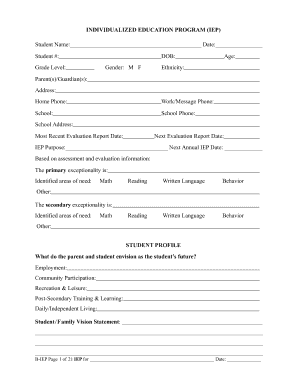
Get Iep Pdffiller Form 2020-2025
How it works
-
Open form follow the instructions
-
Easily sign the form with your finger
-
Send filled & signed form or save
How to fill out the Iep Pdffiller Form online
Filling out the Iep Pdffiller Form online can simplify the process of creating an Individualized Education Program. This guide will provide you with detailed steps to ensure that you can successfully complete the form to meet the needs of the student.
Follow the steps to fill out the Iep Pdffiller Form accurately.
- Press the ‘Get Form’ button to obtain the Iep Pdffiller Form and open it in the online editor.
- Begin by entering the student's personal details, including their name, date of birth, and gender. This information is essential to identify the individual for whom the IEP is being created.
- Provide the student's address, contact details, and the school information. Make sure these fields are accurate to facilitate communication.
- Fill in the most recent evaluation report date and the next evaluation report date to track assessment timelines. This ensures everyone is aware of when evaluations are due.
- Indicate the purpose of the IEP and the next annual IEP date. This may reflect goals and objectives tailored to the student's needs.
- Identify the primary and secondary exceptions, along with specific areas of need such as math, reading, and behavior. This will inform the teaching and support strategies.
- Complete the student profile, including future aspirations regarding employment and community participation, to ensure that goals align with the student’s vision.
- Detail the strengths and concerns in various domains such as academic performance and social behavior based on input from different stakeholders including parents and teachers.
- Outline transition services required starting at age 14. Document courses of study, potential graduation pathways, and the expected graduation date to prepare the student for future success.
- After completing all sections, review the information for accuracy. Save any changes and consider downloading, printing, or sharing the form as needed.
Start filling out the Iep Pdffiller Form online today to ensure a comprehensive approach to the student’s educational needs.
Filling out a teacher input form for an IEP is straightforward. Start by gathering student information, including their strengths and challenges. Next, outline specific observations and recommendations on how the student responds to various teaching strategies. Finally, review your input to ensure clarity before submitting the Iep Pdffiller Form.
Industry-leading security and compliance
US Legal Forms protects your data by complying with industry-specific security standards.
-
In businnes since 199725+ years providing professional legal documents.
-
Accredited businessGuarantees that a business meets BBB accreditation standards in the US and Canada.
-
Secured by BraintreeValidated Level 1 PCI DSS compliant payment gateway that accepts most major credit and debit card brands from across the globe.


