Loading
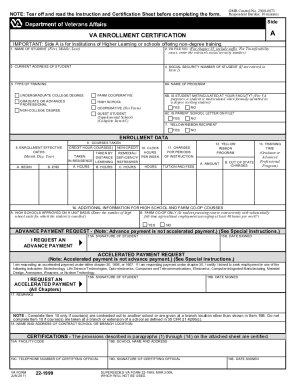
Get Va 22-1999 2011
How it works
-
Open form follow the instructions
-
Easily sign the form with your finger
-
Send filled & signed form or save
How to fill out the VA 22-1999 online
Filling out the VA 22-1999 form is essential for certifying enrollment for educational benefits. This guide provides clear instructions for users on how to complete the form online, highlighting important details for each section.
Follow the steps to complete the VA 22-1999 form online.
- Click ‘Get Form’ button to obtain the form and open it in the online editor.
- Begin by entering the student's name in the designated field at the top of Side A or Side B of the form, depending on the type of training.
- Input the VA file number in the appropriate section, including any suffix if applicable for Chapter 35.
- Fill in the current address of the student as required.
- Provide the social security number of the student where prompted, especially in cases not already entered in the VA file number section.
- Select the type of training by marking the appropriate option, ensuring to choose between undergraduate, graduate, or non-college degree training.
- Indicate if the student is matriculated at your institution by selecting 'Yes' or 'No'.
- Complete enrollment data, including effective dates and courses taken, specifying the number of credit hours.
- If applicable, provide information on tuition fees and Yellow Ribbon program contributions.
- Sign and date the form in the specified areas, confirming all information is accurate and complete.
- Once completed, save changes and choose to download, print, or share the form as necessary.
Complete your documents online to ensure timely processing of your educational benefits.
Get form
Experience a faster way to fill out and sign forms on the web. Access the most extensive library of templates available.
Typically, the VA cannot reduce a disability rating after 20 years, except in cases of fraud or where there are substantial changes in conditions. The 20-year rule is designed to provide long-term security for veterans who have maintained their rating consistently. Knowledge about this can empower you to advocate for your rights confidently.
Get This Form Now!
Use professional pre-built templates to fill in and sign documents online faster. Get access to thousands of forms.
Industry-leading security and compliance
US Legal Forms protects your data by complying with industry-specific security standards.
-
In businnes since 199725+ years providing professional legal documents.
-
Accredited businessGuarantees that a business meets BBB accreditation standards in the US and Canada.
-
Secured by BraintreeValidated Level 1 PCI DSS compliant payment gateway that accepts most major credit and debit card brands from across the globe.


