Loading
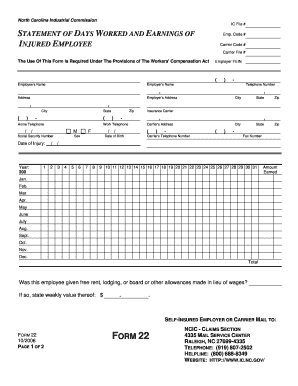
Get Nc Form 22 2006
How it works
-
Open form follow the instructions
-
Easily sign the form with your finger
-
Send filled & signed form or save
How to use or fill out the NC Form 22 online
Filling out the NC Form 22 online is essential for providing accurate information regarding the days worked and earnings of an injured employee. This guide will walk you through each step, ensuring a seamless experience as you complete the form.
Follow the steps to accurately complete your NC Form 22 online.
- Click the ‘Get Form’ button to access the form and open it in your online editor.
- Start by entering the employee’s name and address in the designated fields. Ensure this information is accurate and up to date.
- Input the employer's name, address, and telephone number in the appropriate sections to provide clear employer contact information.
- Fill in the employee's date of injury, date of birth, and social security number accurately to ensure proper identification.
- Complete the monthly earnings section. Record the amount earned for each month in the corresponding cells, detailing the total earnings for the year.
- Indicate whether the employee received free rent, lodging, or other allowances. If so, specify the weekly value in the provided space.
- Sign and date the form in the designated areas, ensuring that the certification is complete and accurate.
- Review the entire form to confirm all entries are correct and complete before proceeding.
- Once finalized, save changes to the form. You can then download, print, or share the completed document as required.
Start your process today by filling out the NC Form 22 online for efficient management of your documents.
Get form
Experience a faster way to fill out and sign forms on the web. Access the most extensive library of templates available.
In North Carolina, workers' comp settlements are typically calculated based on the injured worker's average weekly wages and the severity of the injury. The NC Form 22 wage statement plays a critical role in determining these average earnings. Other factors include medical costs and any lost benefits. It’s advisable to seek professional help to navigate this complex calculation.
Get This Form Now!
Use professional pre-built templates to fill in and sign documents online faster. Get access to thousands of forms.
Industry-leading security and compliance
US Legal Forms protects your data by complying with industry-specific security standards.
-
In businnes since 199725+ years providing professional legal documents.
-
Accredited businessGuarantees that a business meets BBB accreditation standards in the US and Canada.
-
Secured by BraintreeValidated Level 1 PCI DSS compliant payment gateway that accepts most major credit and debit card brands from across the globe.


