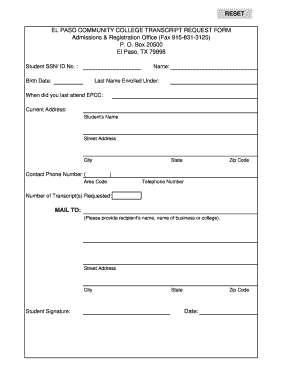
Get Tx El Paso Community College Transcript Request Form
How it works
-
Open form follow the instructions
-
Easily sign the form with your finger
-
Send filled & signed form or save
How to fill out the TX El Paso Community College Transcript Request Form online
Requesting your transcripts from El Paso Community College is a straightforward process that can be completed online. This guide will provide you with detailed instructions on how to accurately fill out the TX El Paso Community College Transcript Request Form to ensure your request is processed efficiently.
Follow the steps to complete the transcript request form online.
- Click the ‘Get Form’ button to access the transcript request form and open it for filling out.
- Enter your student SSN or ID number in the designated field. This helps identify your records accurately.
- Fill in your full name as it appears in college records.
- Provide your birth date in the specified format to further verify your identity.
- Indicate the last name you were enrolled under if it differs from your current name.
- Specify the term when you last attended EPCC by entering the date.
- Complete your current address, including street address, city, state, and zip code.
- Input a contact phone number where you can be reached, including the area code.
- State the number of transcripts you wish to request in the provided field.
- Fill out the mailing address to which the transcripts should be sent, including the recipient's name, address, city, state, and zip code.
- Sign and date the form to validate your request.
- Once all fields are completed, review the information for accuracy, followed by saving changes, downloading, printing, or sharing the form as needed.
Complete your transcript request form online today to ensure a swift processing of your documents.
Filling out a transcript request form is straightforward. Start by entering your personal information accurately, including name, date of birth, and student identification number. If you're using the TX El Paso Community College Transcript Request Form, ensure that you specify the destination of the transcripts and any other pertinent details to ensure prompt processing.
Industry-leading security and compliance
-
In businnes since 199725+ years providing professional legal documents.
-
Accredited businessGuarantees that a business meets BBB accreditation standards in the US and Canada.
-
Secured by BraintreeValidated Level 1 PCI DSS compliant payment gateway that accepts most major credit and debit card brands from across the globe.


