Loading
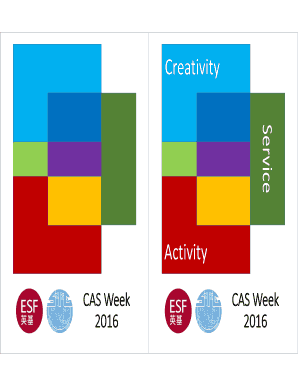
Get Microsoft Powerpoint - 2016 Cas Week Brochure
How it works
-
Open form follow the instructions
-
Easily sign the form with your finger
-
Send filled & signed form or save
How to fill out the Microsoft PowerPoint - 2016 CAS Week Brochure online
Filling out the Microsoft PowerPoint - 2016 CAS Week Brochure online can seem daunting, but with clear guidance, you can navigate through it successfully. This guide will provide step-by-step instructions to help you complete each section of the form efficiently.
Follow the steps to complete your brochure online.
- Click the ‘Get Form’ button to retrieve the brochure and access it in your preferred editor for completion.
- Begin by entering your personal information in the designated fields. This may include your name, grade, and contact information necessary for registration.
- Review the list of activities available for CAS Week 2016. Take the time to understand the options, costs, and requirements associated with each activity.
- Select three activities from the options provided. Ensure your choices allow for participation in creativity, activity, and service. Prepare to accept any of your selected options as placements may vary.
- Once you have finalized your selections, review your entries for accuracy. Check for spelling errors and ensure all the information provided is correct.
- Submit your choices by the closure deadline, which is set for 16:00 on January 5th. Make sure to save or print a copy for your records before finalizing the submission.
- After submission, keep an eye on official announcements regarding activity allocation scheduled for January 8th. This will inform you of your assigned choices.
- If you are selected for an overseas activity, prepare to submit a parental permission slip, photo copies of necessary identification, and any deposit required by the set deadlines.
Complete your CAS Week Brochure online today and ensure your participation in the exciting activities planned for this year!
Related links form
Designer is only available to Microsoft 365 subscribers On desktop versions of PowerPoint, only subscribers get design ideas. You can try or buy a subscription here.
Industry-leading security and compliance
US Legal Forms protects your data by complying with industry-specific security standards.
-
In businnes since 199725+ years providing professional legal documents.
-
Accredited businessGuarantees that a business meets BBB accreditation standards in the US and Canada.
-
Secured by BraintreeValidated Level 1 PCI DSS compliant payment gateway that accepts most major credit and debit card brands from across the globe.


