Loading
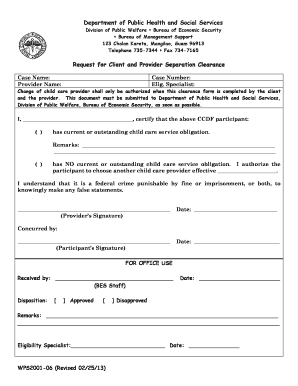
Get Separation Clearance Form
How it works
-
Open form follow the instructions
-
Easily sign the form with your finger
-
Send filled & signed form or save
How to fill out the Separation Clearance Form online
This guide will walk you through the process of completing the Separation Clearance Form online. Following these steps will help ensure your submission is accurate and prompt, allowing for a smooth transition in your child care service.
Follow the steps to successfully complete the form.
- Press the ‘Get Form’ button to obtain the Separation Clearance Form and open it for editing.
- In the 'Case Name' field, enter the name of the case associated with the child care service.
- Fill in the 'Provider Name' field with the name of the new child care provider.
- Enter the 'Case Number' assigned to your application to ensure proper identification.
- Complete the 'Elig. Specialist' section with the name of the eligibility specialist handling the case.
- Make a selection regarding the current child care service obligations by marking the appropriate box.
- If applicable, provide remarks explaining any current or outstanding obligations.
- If there are no obligations, specify the effective date for choosing another child care provider.
- Sign the form in the 'Provider’s Signature' field and date it.
- The participant must also sign in the 'Participant’s Signature' field and provide the date.
- Review all filled information for accuracy before final submission.
- After completing the form, save your changes and you may choose to download, print, or share the completed document as necessary.
Complete your Separation Clearance Form online today!
Termination and separation are related, yet they are not identical. Termination describes the act of an employer dismissing an employee, often for specific reasons. Separation, however, includes all forms of leaving a job, whether it’s termination, resignation, or retirement. Recognizing this relationship helps clarify employment scenarios.
Industry-leading security and compliance
US Legal Forms protects your data by complying with industry-specific security standards.
-
In businnes since 199725+ years providing professional legal documents.
-
Accredited businessGuarantees that a business meets BBB accreditation standards in the US and Canada.
-
Secured by BraintreeValidated Level 1 PCI DSS compliant payment gateway that accepts most major credit and debit card brands from across the globe.


