Loading
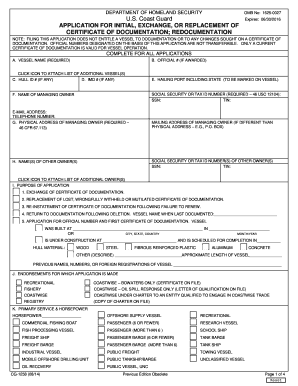
Get Uscg Cg-1258 2014
How it works
-
Open form follow the instructions
-
Easily sign the form with your finger
-
Send filled & signed form or save
How to fill out the USCG CG-1258 online
The USCG CG-1258 form is essential for applying for the initial, exchange, or replacement of a vessel's certificate of documentation. This guide provides user-friendly instructions to help you accurately complete the form online.
Follow the steps to successfully complete the CG-1258 form.
- Press the ‘Get Form’ button to access the document and open it in the editor.
- In section A, enter the vessel name, ensuring to use only standard alpha and numeric characters. If you are changing the name, include the previous name in parentheses.
- In section B, provide the official number awarded by the Coast Guard, if applicable. This is necessary unless it is an initial issue.
- In section D, include the International Maritime Organization number (IMO), if available.
- For section E, write the hailing port and the corresponding state as marked on the vessel. Ensure this is a recognized location in the United States.
- In section F, enter the name of the managing owner along with their email address, telephone number, and either Social Security Number (SSN) or Tax Identification Number (TIN). This information is required.
- In section G, provide the physical address of the managing owner. If the mailing address differs from the physical address, include both.
- For section H, list all other owners of the vessel, along with their SSNs or TINs. If there are no additional owners, leave this blank.
- In section I, indicate the purpose of the application by checking the appropriate box(es). Provide additional details if the vessel has never been documented before.
- In section J, check the applicable endorsements you are seeking with this application.
- In section K, select the primary service for the vessel and note the horsepower.
- In section L, confirm the citizenship status of the vessel owner(s) by selecting the appropriate entity type and providing required details.
- Complete section M by certifying the application as needed, understanding the penalties for false statements.
- Finally, review your entries for accuracy, and then save your changes, download the form, print it, or share it as necessary.
Complete your CG-1258 application online today to ensure your vessel documentation process is smooth and efficient.
Get form
Experience a faster way to fill out and sign forms on the web. Access the most extensive library of templates available.
Filling out the USCG CG-1258 requires careful attention to detail, including providing correct ownership information and vessel specifics. Make sure to follow the instructions provided with the form to avoid any errors. If you need assistance, platforms like USLegalForms can guide you through the process, ensuring you complete everything accurately.
Get This Form Now!
Use professional pre-built templates to fill in and sign documents online faster. Get access to thousands of forms.
Industry-leading security and compliance
US Legal Forms protects your data by complying with industry-specific security standards.
-
In businnes since 199725+ years providing professional legal documents.
-
Accredited businessGuarantees that a business meets BBB accreditation standards in the US and Canada.
-
Secured by BraintreeValidated Level 1 PCI DSS compliant payment gateway that accepts most major credit and debit card brands from across the globe.


