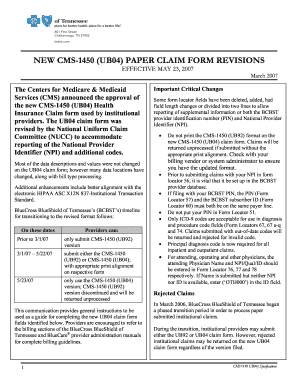
Get Cms-1450 2007-2026
How it works
-
Open form follow the instructions
-
Easily sign the form with your finger
-
Send filled & signed form or save
How to fill out the CMS-1450 online
The CMS-1450, also known as the UB04 form, is essential for institutional providers to submit health insurance claims effectively. This guide provides comprehensive, step-by-step instructions for filling out the CMS-1450 online to ensure your claims are accurate and processed without delays.
Follow the steps to complete the CMS-1450 online successfully.
- Click ‘Get Form’ button to obtain the form and open it in the document editor.
- Begin by filling in Form Locator 1 with the billing provider's name, address, and telephone number. Ensure all information is current and accurate.
- In Form Locator 2, input the pay-to name and corresponding address, city, state, and ID information as applicable.
- Provide the patient control number in Form Locator 3a and the medical record number in Form Locator 3b.
- Select the type of bill for Form Locator 4. Ensure this aligns with the services rendered.
- Complete Form Locator 11 with your Federal Tax ID Number.
- Fill out Form Locator 12 with the beginning and ending service dates for the patient.
- In Form Locator 8a, enter the patient identifier. Follow this with the patient's name in Form Locator 8b, ensuring correct spelling and format.
- Proceed to fill in the patient's address across Form Locator 9a to 9e, ensuring each section contains accurate details.
- Provide the patient’s birthdate in Form Locator 10 and their sex in Form Locator 11.
- Include the admission date in Form Locator 12 and the associated hour in Form Locator 13.
- Complete the remaining fields, such as condition codes, discharge status, revenue codes, and diagnosis codes as detailed in the field specifications.
- Once all fields have been accurately completed, save your changes. You can download, print, or share the CMS-1450 form as necessary for your records or submission.
Complete the CMS-1450 online for your institutional claims today to ensure timely processing.
The CMS-1450 form, also known as the UB-04 form, is utilized for billing services provided by healthcare institutions, such as hospitals or skilled nursing facilities. It captures comprehensive details about inpatient and outpatient services, ensuring that claims for those services are accurate and complete. This form plays a crucial role in the payment process, helping institutions receive necessary funds for the care they provide. Accurate completion of the CMS-1450 can lead to efficient claims processing.
Industry-leading security and compliance
-
In businnes since 199725+ years providing professional legal documents.
-
Accredited businessGuarantees that a business meets BBB accreditation standards in the US and Canada.
-
Secured by BraintreeValidated Level 1 PCI DSS compliant payment gateway that accepts most major credit and debit card brands from across the globe.


