Loading
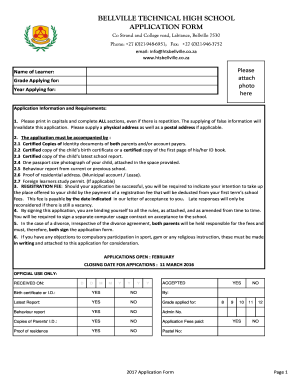
Get Htsb Application Form 2017-2026
How it works
-
Open form follow the instructions
-
Easily sign the form with your finger
-
Send filled & signed form or save
How to fill out the HTSB Application Form online
Filling out the HTSB Application Form online is a crucial step in the application process for prospective learners. This guide offers clear, step-by-step instructions to ensure that every user can complete the form accurately and efficiently.
Follow the steps to complete the application form online
- Click ‘Get Form’ button to obtain the form and open it in the editor.
- Begin by entering the name of the learner, the grade they are applying for, and the year of application in the specified fields. Ensure that the information is accurate and correctly spelled.
- Complete all sections of the application in capital letters as per the instructions. This includes providing both physical and postal addresses where applicable.
- Attach a recent passport-sized photograph of the learner in the designated space.
- Provide certified copies of required documents. These include identity documents of both parents or account payers, the learner's birth certificate or ID copy, recent school report, proof of residential address, and any additional documents related to special circumstances such as a foreign learner's study permit.
- Complete the sections regarding the learner’s personal information, including date of birth, identity number, home language, and medical information. Ensure to list any allergies or medical conditions.
- Fill in the family information for both parents. Include necessary details such as names, contact information, occupation, and monthly salary.
- Indicate any extra-curricular activities the learner is interested in and how they found out about Bellville Technical High School.
- Read and acknowledge the statutory obligations regarding school fees, ensuring that all details are understood before signing the declaration.
- Finally, review the entire application for accuracy, save your changes, and download or print the completed application form for submission.
Complete your application online today to ensure your child's enrollment process is smooth and efficient.
Filing Form 433-F involves gathering all necessary financial documentation and completing the form accurately. You can submit it electronically or via mail, depending on your preference and situation. Be sure to reference any related HTSB Application Form in your filing, if applicable. For clear instructions and assistance, uslegalforms is a great platform to consider.
Industry-leading security and compliance
US Legal Forms protects your data by complying with industry-specific security standards.
-
In businnes since 199725+ years providing professional legal documents.
-
Accredited businessGuarantees that a business meets BBB accreditation standards in the US and Canada.
-
Secured by BraintreeValidated Level 1 PCI DSS compliant payment gateway that accepts most major credit and debit card brands from across the globe.


