Loading
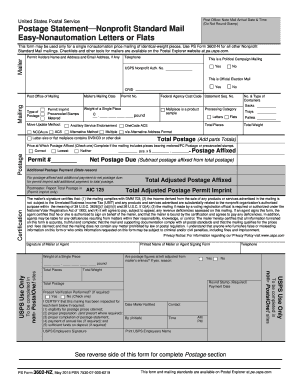
Get Usps Ps 3602-nz 2015
How it works
-
Open form follow the instructions
-
Easily sign the form with your finger
-
Send filled & signed form or save
How to fill out the USPS PS 3602-NZ online
Filling out the USPS PS 3602-NZ form online can streamline your mailing process, especially for nonprofit organizations. This guide provides clear, step-by-step instructions to help you navigate each section of the form with ease.
Follow the steps to complete your form accurately.
- Press the ‘Get Form’ button to access the USPS PS 3602-NZ form and open it in your editor.
- Fill out the Mailer and Mailing sections on pages 1 and 2 of the form. For any sections that do not apply to your mailing, indicate 'N/A'.
- Complete the Postage section relevant to the category of your mailing—either Presorted Letters or Flats. Enter the number of pieces for each presort and entry discount level in the specified lines.
- Calculate the postage by multiplying the number of pieces by the corresponding postage price. For Permit Imprint mailings, round off to four decimal places. For Postage Affixed mailings, use three decimal places.
- Sum the postage amounts listed in the form. For machinable letters, add lines B1 through B5; for nonmachinable letters 3.3 oz or less, add lines B6 through B16. For nonmachinable letters over 3.3 oz but under 16 oz, add lines B17 through B27. Finally, for flats, sum the entries in E3 through E17.
- If applicable, complete the section for Postage Affixed. Select the correct option for Price at Which Postage Affixed (Correct, Lowest, or Neither), multiply the pieces by the postage affixed, and document the total.
- Subtract the total Postage Affixed from the overall Total Postage and record the remainder as Net Postage.
- Review and sign the Certification section, ensuring to include your telephone number where indicated.
- After completing all sections, save your changes. You can then download, print, or share the final form as needed.
Begin filling out your USPS PS 3602-NZ form online now to ensure compliance and efficiency in your mailing process.
Get form
Experience a faster way to fill out and sign forms on the web. Access the most extensive library of templates available.
The best way to send important documents through USPS is to use Priority Mail Express or Certified Mail services. These options provide reliable tracking, delivery confirmation, and a higher level of security for your documents. For added peace of mind, consider purchasing insurance for valuable items; USPS PS 3602-NZ can help you find the right form for your mailing needs.
Get This Form Now!
Use professional pre-built templates to fill in and sign documents online faster. Get access to thousands of forms.
Industry-leading security and compliance
US Legal Forms protects your data by complying with industry-specific security standards.
-
In businnes since 199725+ years providing professional legal documents.
-
Accredited businessGuarantees that a business meets BBB accreditation standards in the US and Canada.
-
Secured by BraintreeValidated Level 1 PCI DSS compliant payment gateway that accepts most major credit and debit card brands from across the globe.


