Loading
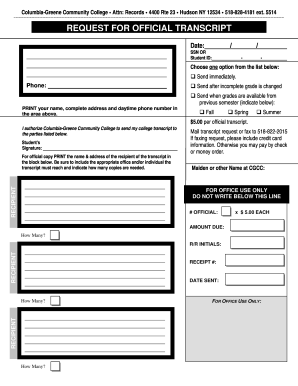
Get Columbia-greene Community College Request For Official Transcript
How it works
-
Open form follow the instructions
-
Easily sign the form with your finger
-
Send filled & signed form or save
How to fill out the Columbia-Greene Community College Request for Official Transcript online
Filling out the Columbia-Greene Community College Request for Official Transcript is an essential task for students needing their official transcripts. This guide will walk you through each section of the form to ensure you complete it accurately and efficiently.
Follow the steps to fill out the request form correctly.
- Press the ‘Get Form’ button to acquire the form and open it for editing.
- Enter the current date in the designated area, formatting it as MM/DD/YYYY.
- Provide your Social Security Number (SSN) or Student ID in the corresponding fields, ensuring correct entry to avoid processing delays.
- Select one option from the choices provided regarding when you would like the transcript sent: 'Send immediately,' 'Send after incomplete grade is changed,' or 'Send when grades are available from previous semester.' If selecting the last option, indicate the specific semester.
- Print your full name, complete address, and daytime contact number in the area provided above.
- Include the semester for which you are requesting the transcript, choosing from Fall, Spring, or Summer.
- Specify the number of official transcripts needed, noting that each costs $5.00.
- Authorize Columbia-Greene Community College to send your transcript by signing your name in the appropriate section.
- In the recipient section, clearly print the name and address of the individual or office to whom the transcript should be sent, as well as the number of copies requested.
- If sending by fax, please ensure to include credit card information; otherwise, payment can be made via check or money order.
- If applicable, include your maiden or other names used while attending Columbia-Greene Community College.
- Complete the payment section if using a credit card, providing cardholder's name, type of card, card number, expiration date, and billing address.
- Finally, review all the information you provided, make sure it is accurate, then save changes, download, or print the form for your records, and submit it following the instructions.
Complete your Columbia-Greene Community College Request for Official Transcript online to ensure timely processing.
Related links form
Requesting transcripts for law school typically involves filling out a request form provided by your previous institution. Make sure to provide accurate details, including your attendance dates and degrees earned. To assist your application, include the Columbia-Greene Community College Request for Official Transcript in your request to ensure a complete submission.
Industry-leading security and compliance
US Legal Forms protects your data by complying with industry-specific security standards.
-
In businnes since 199725+ years providing professional legal documents.
-
Accredited businessGuarantees that a business meets BBB accreditation standards in the US and Canada.
-
Secured by BraintreeValidated Level 1 PCI DSS compliant payment gateway that accepts most major credit and debit card brands from across the globe.


