Loading
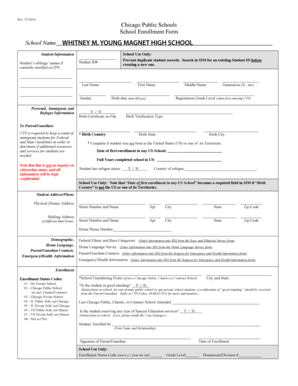
Get School Enrollment Form
How it works
-
Open form follow the instructions
-
Easily sign the form with your finger
-
Send filled & signed form or save
How to fill out the School Enrollment Form online
This guide provides step-by-step instructions for successfully completing the School Enrollment Form online. It aims to assist users with various levels of experience in digital document management.
Follow the steps to complete the School Enrollment Form online effortlessly.
- Click the ‘Get Form’ button to obtain the School Enrollment Form and open it in your preferred digital editor.
- Begin filling out the form by entering the school name at the top. Ensure it matches your chosen institution, for example, Whitney M. Young Magnet High School.
- In the 'Student Information' section, provide the names of any siblings currently enrolled in Chicago Public Schools (CPS) if applicable.
- Complete the 'Personal, Immigrant, and Refugee Information' section accurately. This includes the Student ID#, last name, first name, middle name, generation, gender, birth date, and registration grade level.
- If applicable, indicate whether a birth certificate is on file and specify the type of birth verification.
- Fill out the 'Student Address/Phone' section with your physical home address and mailing address, if different. Include city, state, and zip code.
- Provide the home phone number in the designated field.
- Complete the 'Demographic, Home Language, Parent/Guardian Contacts, Emergency/Health Information' section, including information about previous schools and whether the student is in good standing.
- Indicate if the student requires special education services and provide the required signatures and details of the parent/guardian enrolling the student.
- Finally, review all entered information for accuracy, make any necessary corrections, and save your changes. You can then download, print, or share the completed form as needed.
Start filling out the School Enrollment Form online today to ensure a smooth enrollment process.
Get form
Experience a faster way to fill out and sign forms on the web. Access the most extensive library of templates available.
There is a difference between registration and enrollment. The process of signing up for courses is called registering. Students are charged tuition and fees when they register. Students are enrolled after they pay the tuition and fees. Even students who do not owe money must confirm their enrollment by the deadline.
Get This Form Now!
Use professional pre-built templates to fill in and sign documents online faster. Get access to thousands of forms.
Industry-leading security and compliance
US Legal Forms protects your data by complying with industry-specific security standards.
-
In businnes since 199725+ years providing professional legal documents.
-
Accredited businessGuarantees that a business meets BBB accreditation standards in the US and Canada.
-
Secured by BraintreeValidated Level 1 PCI DSS compliant payment gateway that accepts most major credit and debit card brands from across the globe.


