Loading
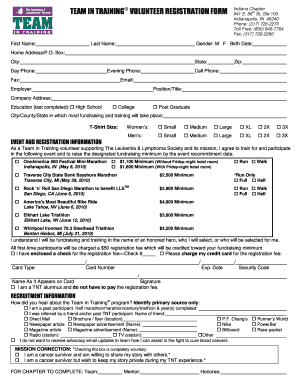
Get Team In Training Volunteer Registration Form 941 E 86 St - Teamintraining
How it works
-
Open form follow the instructions
-
Easily sign the form with your finger
-
Send filled & signed form or save
How to fill out the TEAM IN TRAINING VOLUNTEER REGISTRATION FORM 941 E 86 St - Teamintraining online
Filling out the Team In Training volunteer registration form is a crucial step in becoming part of a meaningful initiative supporting The Leukemia & Lymphoma Society. This guide will provide you with clear, step-by-step instructions to help you complete the form accurately and efficiently.
Follow the steps to complete your registration form successfully.
- Press the ‘Get Form’ button to obtain the form and open it in the editor for editing.
- Begin by filling in your personal information: Enter your first name, last name, and birth date in the designated fields. Next, provide your home address or P.O. Box, city, state, and zip code.
- Complete the contact information section: Fill in your day, evening, cell phone numbers, and email address to ensure effective communication.
- Indicate your gender preference by selecting M or F and include your t-shirt size from the options provided (small, medium, large, XL, 2X, or 3X).
- In the Employer section, include your job title and company address, along with your educational background by selecting the highest level completed.
- Select the chapter where most of your fundraising and training will occur and indicate your participation in specific events by filling in the event details and fundraising goals.
- Read and agree to the volunteer commitment agreement section, making sure to check the box indicating your understanding of the expectations and fundraising requirements.
- Complete the recruitment information by identifying how you learned about the Team in Training program.
- Provide medical, fitness, and emergency contact information accurately, ensuring that you indicate any relevant health concerns or past injuries.
- Review all the information you have entered for accuracy. Once you have confirmed that all fields are complete, save your changes. You will have the option to download, print, or share the form as needed.
Complete your registration form online today to begin your journey with Team In Training!
Student Visionaries of the Year titles are awarded to the candidate teams who raise the most funds in their community during the 7-week competition.
Industry-leading security and compliance
US Legal Forms protects your data by complying with industry-specific security standards.
-
In businnes since 199725+ years providing professional legal documents.
-
Accredited businessGuarantees that a business meets BBB accreditation standards in the US and Canada.
-
Secured by BraintreeValidated Level 1 PCI DSS compliant payment gateway that accepts most major credit and debit card brands from across the globe.


