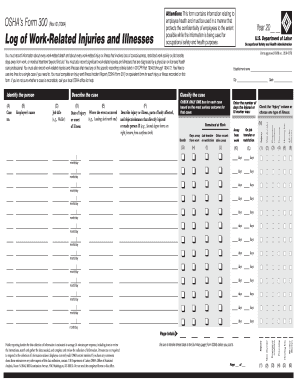
Get Osha 300 2004-2026
How it works
-
Open form follow the instructions
-
Easily sign the form with your finger
-
Send filled & signed form or save
How to fill out the OSHA 300 online
The OSHA 300 form is an essential document for recording work-related injuries and illnesses within an establishment. This guide provides a clear and supportive approach to filling out the OSHA 300 online, ensuring that individuals can accurately report each incident while protecting employee confidentiality.
Follow the steps to accurately complete the OSHA 300 form.
- Press the ‘Get Form’ button to access the form and open it in your preferred digital environment.
- In the first section, fill in the case number, employee's name, and the establishment's name. Clearly label each individual entry to maintain a well-organized log.
- Record the date of injury or onset of illness in the designated field, ensuring to be precise for accurate tracking.
- Indicate the job title of the affected person and provide information about the location of the incident to contextualize the event.
- Describe the nature of the injury or illness, including specifics about the affected body parts and any associated objects or substances.
- Choose the appropriate outcome for the injury or illness from the given options, such as 'Days away from work' or 'Job transfer or restriction.' Make sure to check only one box for each case.
- For each case, document any medical treatment provided beyond first aid, and ensure that entries are complete before moving to the summary page.
- At the end of the logging process, review your entries for accuracy, then proceed to save changes, download, print, or share the completed form as necessary.
Complete your OSHA documentation online to ensure a safer workplace.
Yes, if your business meets specific criteria, you must submit the OSHA 300A summary to OSHA electronically. This submission is required for establishments with 250 or more employees, or those with 20 or more employees in specific high-risk industries. Ensuring timely submission of the OSHA 300A summary is crucial for meeting legal obligations. Consider using resources from US Legal Forms to assist with your submission process.
Industry-leading security and compliance
-
In businnes since 199725+ years providing professional legal documents.
-
Accredited businessGuarantees that a business meets BBB accreditation standards in the US and Canada.
-
Secured by BraintreeValidated Level 1 PCI DSS compliant payment gateway that accepts most major credit and debit card brands from across the globe.


