Loading
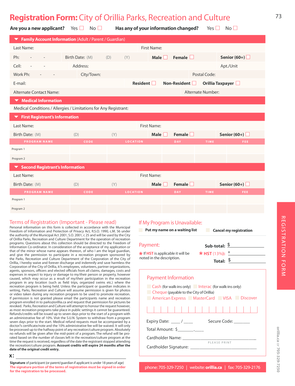
Get Registration Form City Of Orillia Parks Recreation And - Orillia
How it works
-
Open form follow the instructions
-
Easily sign the form with your finger
-
Send filled & signed form or save
How to use or fill out the Registration Form City Of Orillia Parks Recreation And - Orillia online
This guide provides clear instructions on how to accurately fill out the Registration Form for City of Orillia Parks Recreation and Culture. Whether you are a new applicant or updating your information, this comprehensive guide will walk you through each section of the form, ensuring a smooth online registration process.
Follow the steps to complete your registration form online.
- Click ‘Get Form’ button to obtain the form and open it in the editor.
- Begin by indicating if you are a new applicant. If you are, select 'Yes', otherwise choose 'No'. Keep in mind if any of your information has changed, you will need to respond accordingly.
- Fill out the Family Account Information section. Provide the last name, first name, phone numbers (home, cell, work), birth date, and gender of the primary adult, parent, or guardian, along with the address and email.
- Indicate whether you are a resident, non-resident, or Orillia taxpayer by selecting the appropriate option.
- For any medical conditions, allergies, or limitations for the registrant, complete the Medical Information section to ensure that necessary accommodations are provided.
- Proceed to enter information for the First Registrant. Fill in the first and last name, birth date, and select gender. Additionally, provide details regarding the programs they wish to enroll in, including program name, location, code, day, fee, and time.
- Repeat step 6 for any additional registrants by completing the Second Registrant’s Information section with similar details.
- In the signature section, the participant (or parent/guardian for those under 18) must provide their signature to validate the registration.
- Specify your payment preferences. Select your method of payment and fill in the required payment details, including expiry date and secure code where applicable.
- Finally, review all filled information for accuracy. You may save changes, download the completed form, print it out, or share it as needed.
Complete your registration form online today for a hassle-free experience!
Give us a call at 705-325-4386(4FUN) or email recreation@orillia.ca.
Industry-leading security and compliance
US Legal Forms protects your data by complying with industry-specific security standards.
-
In businnes since 199725+ years providing professional legal documents.
-
Accredited businessGuarantees that a business meets BBB accreditation standards in the US and Canada.
-
Secured by BraintreeValidated Level 1 PCI DSS compliant payment gateway that accepts most major credit and debit card brands from across the globe.


