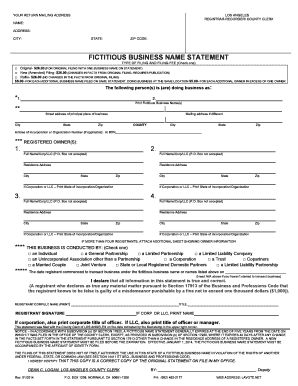
Get Fictitious Business Name Statement - The San Fernando Valley Sun
How it works
-
Open form follow the instructions
-
Easily sign the form with your finger
-
Send filled & signed form or save
Tips on how to fill out, edit and sign Fictitious Business Name Statement - The San Fernando Valley Sun online
How to fill out and sign Fictitious Business Name Statement - The San Fernando Valley Sun online?
Get your online template and fill it in using progressive features. Enjoy smart fillable fields and interactivity.Follow the simple instructions below:
Are you still in search of a fast and effective tool to complete Dba Los Angeles at an affordable cost?
Our platform offers you a vast array of templates that can be filled out online. It only requires a few minutes.
Finalizing Dba Los Angeles no longer has to cause you stress. From now on, handle it easily from your home or office using your smartphone or PC.
- Select the form you need from the repository of legal templates.
- Access the form in our online editor.
- Review the instructions to identify which information you need to provide.
- Choose the fillable fields and enter the necessary details.
- Insert the relevant date and affix your e-signature once you have completed all other sections.
- Examine the document for typos and other errors. If you need to edit any information, our online editor along with its extensive tools are at your disposal.
- Download the completed form to your computer by clicking on Finished.
- Transmit the electronic form to the intended recipient.
How to Alter Get Fictitious Business Name Statement - The San Fernando Valley Sun
Tailor forms online
Locate the appropriate Get Fictitious Business Name Statement - The San Fernando Valley Sun template and modify it instantly. Streamline your documentation with an intelligent document alteration tool for web forms.
Your routine operations with documentation and forms can be more productive when everything needed is centralized. For example, you can search for, acquire, and modify the Get Fictitious Business Name Statement - The San Fernando Valley Sun within a single browser window. If you require a specific Get Fictitious Business Name Statement - The San Fernando Valley Sun, you can effortlessly locate it using the intelligent search engine and access it immediately. There's no need to download it or look for an external editor to modify it and insert your information. All the tools for effective work are included in one comprehensive package.
This editing solution enables you to personalize, complete, and endorse your Get Fictitious Business Name Statement - The San Fernando Valley Sun document right then and there. After finding an appropriate template, click on it to enter the modification mode. Upon accessing the form in the editor, all necessary tools are readily available. You can swiftly fill in the specified fields and remove them if needed with an easy yet versatile toolbar. Implement all changes instantly and sign the document without navigating away from the tab by simply clicking the signature area. Subsequently, you can transmit or print your document if necessary.
Explore new possibilities in organized and hassle-free documentation. Find the Get Fictitious Business Name Statement - The San Fernando Valley Sun you require in moments and complete it in the same tab. Eliminate the chaos in your paperwork for good with the assistance of online forms.
- Enhance your modifications with the provided tools.
- Comment on your document using the Sticky note feature by placing a note at any position within the document.
- Add necessary visual components as required with the Circle, Check, or Cross tools.
- Revise or introduce text anywhere in the document using Texts and Text box tools. Insert content with the Initials or Date features.
- Adjust the template text using the Highlight and Blackout, or Erase tools.
- Incorporate custom visual elements using the Arrow and Line, or Draw tools.
Yes, upon filing your fictitious business name statement, you are required to publish it in a newspaper for four consecutive weeks. This publication serves to inform the public about your business name and helps prevent confusion. Failing to publish may affect your ability to enforce your rights regarding the fictitious name. It’s vital to follow all steps outlined in the Fictitious Business Name Statement - The San Fernando Valley Sun for complete compliance.
Industry-leading security and compliance
-
In businnes since 199725+ years providing professional legal documents.
-
Accredited businessGuarantees that a business meets BBB accreditation standards in the US and Canada.
-
Secured by BraintreeValidated Level 1 PCI DSS compliant payment gateway that accepts most major credit and debit card brands from across the globe.


