Loading
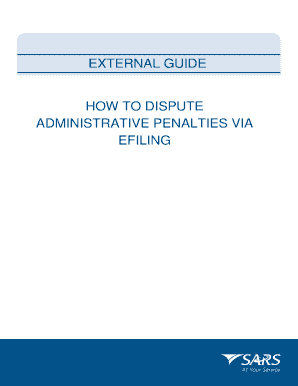
Get Gen-pen-05-g01 - How To Dispute Administrative Penalties Via Efiling - External Guide
How it works
-
Open form follow the instructions
-
Easily sign the form with your finger
-
Send filled & signed form or save
How to use or fill out the GEN-PEN-05-G01 - How To Dispute Administrative Penalties Via EFiling - External Guide online
This guide provides step-by-step instructions on how to effectively fill out the GEN-PEN-05-G01 form to dispute administrative penalties. Follow these clear, user-friendly steps to ensure your submission is accurate and complete.
Follow the steps to complete the form online.
- Click ‘Get Form’ button to obtain the form and open it in your preferred editor.
- Log on to the eFiling platform with your credentials. Ensure your login information is secure.
- Access the Penalty Assessment Notice by navigating to either the 'SARS Correspondence' tab or the 'Returns History' tab to find the relevant notice.
- Select 'Dispute' on the Income Tax work page to begin filling out the Request for Remission (RFR1) form.
- Complete the RFR1 form, providing your demographic details as pre-populated. Verify that all information, such as your ID or passport number, email address, and contact numbers, is correct.
- Specify the postal address by following the correct format for street or postal delivery.
- Select the reason for dispute from the provided options, ensuring you fill in any necessary details.
- After filling out the RFR form, review all information for accuracy before submission.
- Choose whether to submit the RFR form now by selecting 'File' or to save it for later by selecting 'Save Online'.
- If required, upload any supporting documents that substantiate your dispute, ensuring file types and sizes adhere to specified guidelines.
- Finally, check for confirmation messages indicating successful submission of the form and store any reference or case numbers for your records.
Start filling out your dispute forms online today to ensure your concerns are addressed promptly.
The administrative non-compliance penalty for the failure to submit a return comprises fixed amount penalties based on a taxpayer's taxable income and can range from R250 up to R16 000 a month for each month that the non-compliance continues.
Industry-leading security and compliance
US Legal Forms protects your data by complying with industry-specific security standards.
-
In businnes since 199725+ years providing professional legal documents.
-
Accredited businessGuarantees that a business meets BBB accreditation standards in the US and Canada.
-
Secured by BraintreeValidated Level 1 PCI DSS compliant payment gateway that accepts most major credit and debit card brands from across the globe.


