Loading
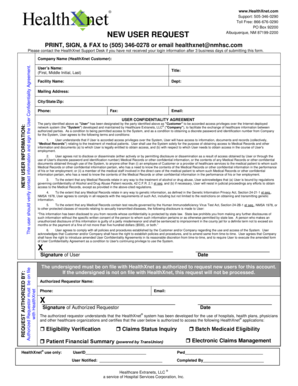
Get Anything Form
How it works
-
Open form follow the instructions
-
Easily sign the form with your finger
-
Send filled & signed form or save
How to fill out the Anything Form online
Filling out the Anything Form online is a straightforward process that helps users gain access to healthcare information securely. This guide provides clear, step-by-step instructions to assist you in completing the form effectively.
Follow the steps to complete the form successfully.
- Click the 'Get Form' button to obtain the form and open it in your browser.
- Review the 'New User Information' section. Ensure you provide accurate details such as your name, title, facility name, mailing address, and contact information, including your phone number and email address.
- Read through the 'User Confidentiality Agreement' carefully. Make sure you understand the obligations regarding the use of medical records and confidential information.
- Sign the User Confidentiality Agreement in the designated area to confirm your understanding and acceptance of its terms.
- Complete the 'Request Authorized By' section. The signature of an authorized requestor must be included. Ensure the authorized requestor's information is accurate and that they are recognized by HealthXnet.
- After filling out all required sections, review your entries for accuracy. Once verified, follow the instructions provided for submitting your form, whether by fax or email.
- Once submitted, wait for confirmation. If you do not receive login information within three business days, contact the HealthXnet Support Desk for assistance.
Start filling out the Anything Form online today to gain access to vital healthcare information.
Related links form
What is JotForm? JotForm is a freemium web/app-based tool that helps users create forms online without any coding involved. Since it is online, users are saved from the hassle of downloading and installing software.
Industry-leading security and compliance
US Legal Forms protects your data by complying with industry-specific security standards.
-
In businnes since 199725+ years providing professional legal documents.
-
Accredited businessGuarantees that a business meets BBB accreditation standards in the US and Canada.
-
Secured by BraintreeValidated Level 1 PCI DSS compliant payment gateway that accepts most major credit and debit card brands from across the globe.


