Loading
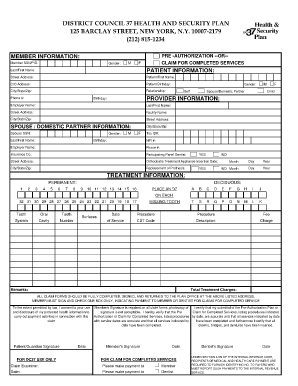
Get Dc 37 Dental Form
How it works
-
Open form follow the instructions
-
Easily sign the form with your finger
-
Send filled & signed form or save
How to fill out the Dc 37 Dental Form online
The Dc 37 Dental Form is essential for submitting requests for dental services under the DC 37 Health and Security Plan. This guide provides step-by-step instructions to assist users in completing the form correctly and efficiently online.
Follow the steps to successfully complete the Dc 37 Dental Form.
- Click the ‘Get Form’ button to obtain the form and open it in the designated editing interface.
- Fill out the Policy Holder/Subscriber section by providing all required information in boxes #4 to #23. Ensure that all details are accurate and complete to prevent any delays.
- In box #36, the member, patient, or guardian of a minor must include the date and provide a signature or indicate ‘signature on file’.
- Complete box #37 to authorize payment to the dentist, ensuring that the authorization aligns with the services requested.
- The dentist must fill out their section with all necessary details, including the social security number or tax identification number and the full address.
- In the treatment area, itemize all procedures and fees separately. Include specific information such as tooth numbers, quadrant codes, dollar amounts for each procedure, and the total dollar amount in box #32. Remember that only CDT codes will be accepted in column #29.
- Attach all necessary mounted x-rays to the request for pre-authorization or claims for completed services to support the request.
- To expedite processing, submit the claims or requests for pre-authorization electronically rather than on paper. Ensure all documentation includes the member’s name, social security number, or PID number.
- Finally, review the form for completeness and accuracy. Save any changes, download the document, or print and share it as needed. Remember to file claims for completed services within 30 days.
Start filling out your Dc 37 Dental Form online today to ensure your claims are processed smoothly.
Editing a claim form in Open Dental is straightforward. First, open the claim you wish to modify, then select the edits you need to make. After you finish the changes, be sure to save the updated form. If you’re submitting a Dc 37 Dental Form through Open Dental, ensure that all edits are accurate to avoid any processing delays.
Industry-leading security and compliance
US Legal Forms protects your data by complying with industry-specific security standards.
-
In businnes since 199725+ years providing professional legal documents.
-
Accredited businessGuarantees that a business meets BBB accreditation standards in the US and Canada.
-
Secured by BraintreeValidated Level 1 PCI DSS compliant payment gateway that accepts most major credit and debit card brands from across the globe.


