Loading
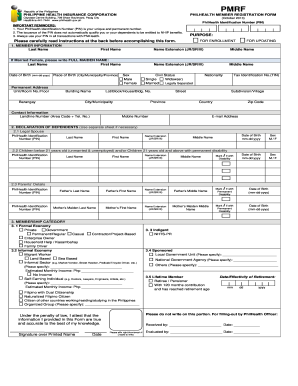
Get Ph Pmrf 2013-2026
How it works
-
Open form follow the instructions
-
Easily sign the form with your finger
-
Send filled & signed form or save
How to fill out the PH PMRF online
This guide will assist you in completing the Philippine Health Insurance Corporation Member Registration Form (PH PMRF) online. By following these instructions, you will ensure accurate completion of the form, which is essential for your registration and updates with PhilHealth.
Follow the steps to successfully complete the PH PMRF online.
- To begin, press the ‘Get Form’ button to access the PH PMRF. This will allow you to download and open the form in your chosen editor.
- Carefully read the instructions provided on the form. For the purpose section, mark √ FOR ENROLLMENT if you are registering for the first time, or mark √ FOR UPDATING if you are making changes to existing information.
- Fill out the Member Information section completely. All fields are mandatory, and information should be entered in CAPITAL LETTERS. If any information is not applicable, write N.A.
- For your name, enter it in the specified format: Last Name, First Name, Name Extension, Middle Name.
- If applicable, provide information about your legal spouse, children, and parents in the Declaration of Dependents section. Mark √ if any dependents have a disability.
- In the Membership Category section, choose the appropriate category by marking √ in the relevant box. Provide additional details where required.
- Complete the certification at the end of the form. Your signature or thumbmark (if unable to write) confirms that the information provided is true and accurate.
- Once all sections are completed, you can save your changes, download the form, print it, or share it as needed.
Start completing the PH PMRF online now to ensure your health coverage.
Related links form
Renewing your indigent PhilHealth status requires you to visit your local PhilHealth office with the appropriate documentation. This often includes proof of income and other identification materials. The PMRF can assist in streamlining the renewal process, making it easier for you to maintain your coverage without unnecessary delays.
Industry-leading security and compliance
US Legal Forms protects your data by complying with industry-specific security standards.
-
In businnes since 199725+ years providing professional legal documents.
-
Accredited businessGuarantees that a business meets BBB accreditation standards in the US and Canada.
-
Secured by BraintreeValidated Level 1 PCI DSS compliant payment gateway that accepts most major credit and debit card brands from across the globe.


