Loading
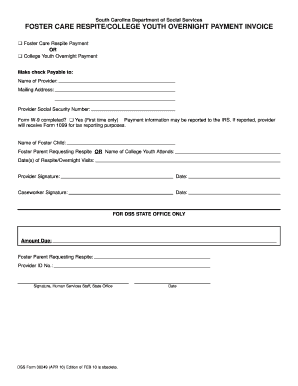
Get 3807a
How it works
-
Open form follow the instructions
-
Easily sign the form with your finger
-
Send filled & signed form or save
How to fill out the 3807a online
Filling out the 3807a form accurately is crucial for processing payments related to foster care respite and college youth overnight services. This guide provides step-by-step instructions to help you seamlessly complete the form online.
Follow the steps to accurately complete the 3807a form.
- Press the ‘Get Form’ button to access the 3807a online form and open it in your preferred editor.
- Indicate whether you are submitting a Foster Care Respite Payment or a College Youth Overnight Payment by selecting the appropriate option.
- In the 'Make check payable to' section, enter the complete name of the service provider who will receive the payment.
- Fill in the mailing address of the provider to ensure accurate delivery of the payment.
- Enter the provider's Social Security Number in the designated field.
- Confirm whether a Form W-9 has been completed by marking 'Yes' for first-time submissions, as this information is relevant for IRS reporting.
- Provide the name of the foster child receiving respite services or the name of the college youth attending the overnight program.
- Record the date(s) of the respite or overnight visits in the specified area of the form.
- Ensure that the provider signs the form in the section labeled 'Provider Signature' and also records the date of signing.
- A caseworker must sign the form in the 'Caseworker Signature' field and indicate the date on their signature line.
- Only for DSS State Office use, ensure to fill in the amount due and the Provider ID number.
- The Human Services Staff from the state office should sign in the designated space, noting the date of the signature.
- Once all sections are completed, save your changes, and download, print, or share the completed form as necessary.
Complete the 3807a form online today to ensure timely processing of your payment requests.
Filling out an expenditure form involves documenting all expenditures in an organized manner. Provide necessary details such as the date, purpose, and amounts spent. By ensuring accuracy and detail, you enhance the likelihood of smooth processing and approval of your expenditures.
Industry-leading security and compliance
US Legal Forms protects your data by complying with industry-specific security standards.
-
In businnes since 199725+ years providing professional legal documents.
-
Accredited businessGuarantees that a business meets BBB accreditation standards in the US and Canada.
-
Secured by BraintreeValidated Level 1 PCI DSS compliant payment gateway that accepts most major credit and debit card brands from across the globe.


