Loading
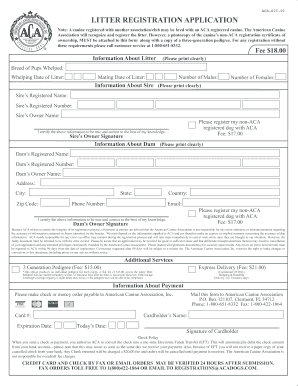
Get Aca-02i-01
How it works
-
Open form follow the instructions
-
Easily sign the form with your finger
-
Send filled & signed form or save
How to fill out the ACA-02I-01 online
Filling out the ACA-02I-01 form is essential for registering a litter of pups with the American Canine Association. This guide will provide a clear and comprehensive approach to completing the form effectively, ensuring all necessary information is accurately captured.
Follow the steps to complete the ACA-02I-01 form online.
- Press the ‘Get Form’ button to obtain the ACA-02I-01 form and open it in an editing interface.
- In the section titled 'Information About Litter', enter the breed of pups whelped, whelping date of the litter, mating date, and the count of males and females.
- Proceed to the 'Information About Sire' section. Clearly print the sire's registered name, registered number, and owner's name.
- If applicable, indicate if you would like to register a non-ACA registered dog by checking the corresponding option and noting the fee of $17.
- Next, sign as the sire's owner, certifying the information as true to the best of your knowledge.
- Move to the 'Information About Dam' section. Again, print clearly the dam's registered name, registered number, and owner's name. Also, include the owner's address, city, state, zip code, country, phone number, and email.
- Similar to the sire section, you may indicate registration of a non-ACA registered dog and the associated fee here as well.
- Signe as the dam's owner, certifying the accuracy of the details you've provided.
- Review the 'Information About Payment' section to provide details for payment method, including card number, expiration date, cardholder's name, today's date, and signature of the cardholder.
- Finally, once you have filled out all necessary fields, save the changes and choose an option to download, print, or share the completed form.
Complete the ACA-02I-01 form online today to ensure successful registration of your litter.
To submit your 1095-C to the IRS online, you should use the IRS FIRE (Filing Information Returns Electronically) system. This process aligns with the ACA-02I-01 requirements, allowing for secure and efficient filing. Consider utilizing platforms like US Legal Forms that offer tools and resources to guide you through electronic submissions seamlessly.
Industry-leading security and compliance
US Legal Forms protects your data by complying with industry-specific security standards.
-
In businnes since 199725+ years providing professional legal documents.
-
Accredited businessGuarantees that a business meets BBB accreditation standards in the US and Canada.
-
Secured by BraintreeValidated Level 1 PCI DSS compliant payment gateway that accepts most major credit and debit card brands from across the globe.


