Loading
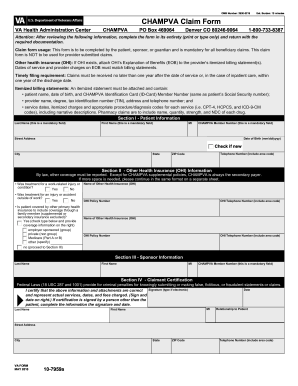
Get Va 10-7959a 2010-2025
How it works
-
Open form follow the instructions
-
Easily sign the form with your finger
-
Send filled & signed form or save
How to fill out the VA 10-7959a online
The VA 10-7959a form is essential for individuals seeking to claim benefits from the CHAMPVA program. This guide provides clear, step-by-step instructions to help users effectively complete the form online.
Follow the steps to successfully complete the VA 10-7959a form online.
- Click the ‘Get Form’ button to access the VA 10-7959a form, which you can then open in an online editor.
- Begin with Section I - Patient Information. Fill in the mandatory fields: Last Name, First Name, Middle Initial, and CHAMPVA Member Number. Also, provide your complete street address, date of birth (in mm/dd/yyyy format), city, state, telephone number (including area code), and ZIP code.
- Move to Section II - Other Health Insurance Information. Indicate whether the treatment was for a work-related injury or an injury outside of work. If applicable, provide details about other primary health insurance, including the type and associated coverage information.
- Continue to Section III - Sponsor Information. Enter the Last Name, First Name, Middle Initial, and mandatory CHAMPVA Member Number of the sponsor.
- Complete Section IV - Claimant Certification. Certify the information by signing and dating where indicated. If the signature is not from the patient, provide the relationship of the signer to the patient.
- Review the entire form for accuracy. Make any necessary corrections or adjustments, ensuring all mandatory fields are completed.
- Finally, you can save changes, download, print, or share the completed form as necessary.
Complete your VA 10-7959a form online today for efficient processing of your claim.
The filing limit for Champva typically requires claim submissions within one year following the service date. Timely filing is essential to ensure your claims are processed and reimbursed promptly. Keeping track of these deadlines and submitting the necessary forms, like the VA 10-7959a, can aid in managing your claims effectively.
Industry-leading security and compliance
US Legal Forms protects your data by complying with industry-specific security standards.
-
In businnes since 199725+ years providing professional legal documents.
-
Accredited businessGuarantees that a business meets BBB accreditation standards in the US and Canada.
-
Secured by BraintreeValidated Level 1 PCI DSS compliant payment gateway that accepts most major credit and debit card brands from across the globe.


