Loading
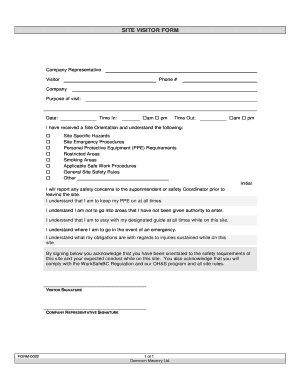
Get Dominion Masonry Form-0022
How it works
-
Open form follow the instructions
-
Easily sign the form with your finger
-
Send filled & signed form or save
How to fill out the Dominion Masonry Form-0022 online
In this guide, we will provide you with clear and detailed instructions on how to successfully complete the Dominion Masonry Form-0022 online. Each step is designed to help you navigate the form with ease, ensuring that all necessary information is accurately captured.
Follow the steps to complete the form seamlessly.
- Click ‘Get Form’ button to obtain the form and open it in the editing interface.
- Begin by entering your name in the 'Company Representative' field, followed by your contact phone number in the 'Phone #' field. This information identifies you as the representative for the visitor.
- In the 'Visitor' section, input the name of the person visiting the site.
- Fill in the 'Company' field with the name of the visitor's employer to provide context for their visit.
- Specify the 'Purpose of visit' by briefly describing the nature of the visit.
- Enter the 'Date' of the visit in the specified format to ensure it is clear.
- Select the 'Time In' by checking the appropriate box for 'am' or 'pm' to denote the start time of the visit.
- Check the corresponding box for 'Time Out' indicating when the visit ends, selecting either 'am' or 'pm' as relevant.
- Review the list under the 'I have received a Site Orientation and understand the following' section. Check each item to confirm your understanding of site-specific requirements.
- Initial next to the checked items indicating your acknowledgment of each aspect of the site orientation.
- Read the statements regarding safety concerns, PPE requirements, authority to enter specified areas, and emergency procedures. Confirm your understanding by signing in the designated section.
- To complete the form, the visitor must provide their signature in the 'Visitor Signature' section, and the 'Company Representative Signature' must also be provided.
- Once all fields are filled out, ensure you save your changes. You can then download, print, or share the form as needed.
Complete your documents online today for a smooth and efficient process.
Industry-leading security and compliance
US Legal Forms protects your data by complying with industry-specific security standards.
-
In businnes since 199725+ years providing professional legal documents.
-
Accredited businessGuarantees that a business meets BBB accreditation standards in the US and Canada.
-
Secured by BraintreeValidated Level 1 PCI DSS compliant payment gateway that accepts most major credit and debit card brands from across the globe.


