Loading
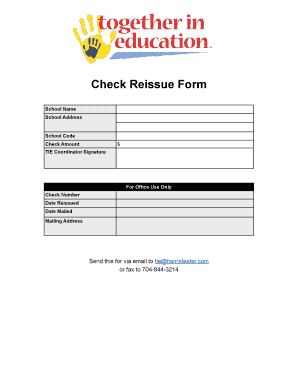
Get Check Reissue Form - Harristeetercom
How it works
-
Open form follow the instructions
-
Easily sign the form with your finger
-
Send filled & signed form or save
How to fill out the Check Reissue Form - Harristeetercom online
Filling out the Check Reissue Form is an essential step in ensuring that your check is reissued timely and correctly. This guide will walk you through each section of the form so that you can complete it with confidence and ease.
Follow the steps to successfully complete the Check Reissue Form.
- Click the ‘Get Form’ button to access the Check Reissue Form. This action will allow you to retrieve the necessary document and open it in your digital environment.
- Begin by entering the name of the school in the designated field. This will be the institution associated with the check being reissued.
- Next, fill in the school address, ensuring all relevant details such as street, city, state, and zip code are accurately captured.
- Input the school code in the provided section. This unique identifier will help in the processing of the form.
- Indicate the check amount in dollars in the specified field. Be sure to double-check this figure for accuracy.
- Obtain the signature of the TIE coordinator. This signature is crucial for validating the request for reissue.
- For office use, leave the check number field blank as this will be filled out by the administrative staff.
- Do not enter anything in the date reissued field; this will be completed by the office.
- For the date mailed, leave this space empty as it is also to be completed by the office.
- Ensure to enter the correct mailing address, which is where the reissued check will be sent.
- Once you have filled out all applicable fields, save your changes. Afterward, you can download the form, print it, or share it as needed.
Complete your Check Reissue Form online today to ensure a smooth reissuance process.
Industry-leading security and compliance
US Legal Forms protects your data by complying with industry-specific security standards.
-
In businnes since 199725+ years providing professional legal documents.
-
Accredited businessGuarantees that a business meets BBB accreditation standards in the US and Canada.
-
Secured by BraintreeValidated Level 1 PCI DSS compliant payment gateway that accepts most major credit and debit card brands from across the globe.


