Loading
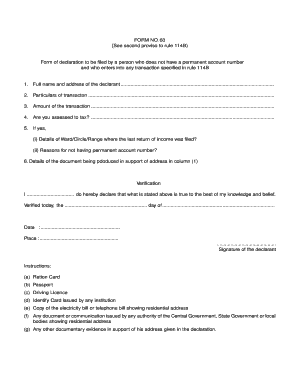
Get Form 60
How it works
-
Open form follow the instructions
-
Easily sign the form with your finger
-
Send filled & signed form or save
How to fill out the Form 60 online
Filling out Form 60 online is a straightforward process that allows individuals without a permanent account number to declare their transactions. This guide will provide clear, step-by-step instructions to help you complete the form accurately and efficiently.
Follow the steps to fill out Form 60 online:
- Click the ‘Get Form’ button to obtain the form and open it in your preferred device.
- In the first section, provide your full name and address in the designated fields. Ensure that the information is accurate and matches your official documents.
- Next, enter the particulars of the transaction you are declaring. Be specific about the nature of the transaction to ensure clarity.
- Input the amount of the transaction in the appropriate field. Double-check this figure for accuracy as it is a critical part of your declaration.
- Indicate whether you are assessed to tax by selecting 'Yes' or 'No'. If 'Yes', answer the following:
- In the next section, provide details of the documents you are producing in support of your address mentioned in the first section. Select appropriate documentation as listed in the form.
- In the verification section, write your full name to declare that the information provided is true to the best of your knowledge. Input the date and place of verification.
- Finally, ensure that you sign the declaration. Review all entries for completeness and correctness before proceeding.
- You can now save changes, download, print, or share the completed form as needed.
Start completing your Form 60 online today for a smooth and efficient transaction declaration process.
To complete Form 60, gather the required identification information, such as your name and address. You can obtain the form online through the official channels or platforms like USLegalForms, which simplify the process. Fill out the form accurately, ensuring all details are correct before submission. By doing so, you maintain compliance and facilitate your financial activities.
Industry-leading security and compliance
US Legal Forms protects your data by complying with industry-specific security standards.
-
In businnes since 199725+ years providing professional legal documents.
-
Accredited businessGuarantees that a business meets BBB accreditation standards in the US and Canada.
-
Secured by BraintreeValidated Level 1 PCI DSS compliant payment gateway that accepts most major credit and debit card brands from across the globe.


