Loading
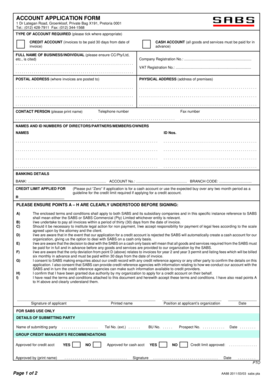
Get Account Application Form - Sabs
How it works
-
Open form follow the instructions
-
Easily sign the form with your finger
-
Send filled & signed form or save
How to fill out the ACCOUNT APPLICATION FORM - SABS online
This guide provides a step-by-step approach to completing the ACCOUNT APPLICATION FORM - SABS online. By following these instructions, users can ensure a smooth and accurate application process.
Follow the steps to successfully fill out the ACCOUNT APPLICATION FORM - SABS
- Press the ‘Get Form’ button to access the application form and open it in your preferred document editor.
- Indicate the type of account you require by ticking the appropriate box: either a credit account or a cash account. Make sure to read the descriptions of each account type before making your selection.
- Enter the full name of your business or individual designation. If applicable, include the designation such as CC, Pty, or Ltd to ensure clarity.
- Provide the company registration number and VAT registration number, ensuring accuracy to prevent any processing delays.
- Fill in the postal address where invoices will be sent. This should be the official mailing address for your organization.
- Complete the physical address section with the location of your premises. This is where your business operates and may be different from your postal address.
- List the contact person’s name along with their telephone and fax numbers. Ensure these details are current and correct so that communication is seamless.
- Provide the names and ID numbers of all directors, partners, members, or owners. This information is crucial for verification and record-keeping purposes.
- Fill in the banking details section, including your bank's name, account number, and branch code. This information is necessary for payment arrangements.
- Specify the credit limit you are applying for. If you are applying for a cash account, indicate 'Zero'. If applying for credit, estimate based on expected purchases.
- Review the important points A – H carefully, ensuring you understand the terms before signing. This is a legal commitment obligating you to follow through with the terms.
- Sign the application, print your name, indicate your position within the organization, and enter the date to finalize the form.
- Once all sections are complete, save your changes. You can download, print, or share the completed form as needed for submission.
Complete your ACCOUNT APPLICATION FORM - SABS online to streamline your application process today.
Industry-leading security and compliance
US Legal Forms protects your data by complying with industry-specific security standards.
-
In businnes since 199725+ years providing professional legal documents.
-
Accredited businessGuarantees that a business meets BBB accreditation standards in the US and Canada.
-
Secured by BraintreeValidated Level 1 PCI DSS compliant payment gateway that accepts most major credit and debit card brands from across the globe.


