Loading
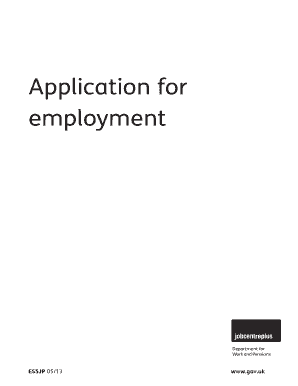
Get Application For Employment Form Es5jp - Gov.uk
How it works
-
Open form follow the instructions
-
Easily sign the form with your finger
-
Send filled & signed form or save
How to fill out the Application For Employment Form ES5JP - Gov.uk online
Completing the Application For Employment Form ES5JP - Gov.uk online is a crucial step in pursuing your job opportunities. This guide will walk you through each section of the form, ensuring you understand what information to provide and how to present it effectively.
Follow the steps to complete the form accurately.
- Click ‘Get Form’ button to obtain the form and open it in the online editor.
- Begin by filling in your personal details in sections 1 to 4. Ensure you use CAPITAL letters and provide accurate contact information, including your title, name, address, and phone numbers.
- In section 5, provide details about any driving licences you hold, specifying the types such as motorcycle, car, HGV, and PCV.
- For section 6, list your work history starting with your most recent job. Detail your job title, responsibilities, and the reason for leaving each position. If you need more space, you can use a separate sheet.
- In section 7, outline your educational background, starting with the most recent. Include the name of the institution, courses studied, and qualifications obtained.
- Section 8 is applicable only for overseas vacancies. You must indicate whether you hold a valid passport or EEA ID card.
- In section 9, take the opportunity to showcase any additional evidence that supports your application, such as relevant experience, hobbies, or skills.
- If applicable, tick the box in section 10 to confirm that you meet the age requirement for the vacancy.
- In section 11, provide the names and contact details of two character references who are familiar with your professional skills and character.
- Section 12 allows you to specify any special arrangements you need if you are invited for an interview.
- Complete section 13 by indicating if you have a disability and would like to request a guaranteed interview if the employer uses the disability symbol.
- Finally, sign and date the form in section 14 to confirm that the information provided is truthful and correct.
- Review your completed form for any errors or missing information. Once satisfied, save your changes, and you are ready to submit.
Take the next step in your job application process by completing the Application For Employment Form online.
Filling out the application form involves several steps. Begin by gathering all required information, such as personal details and previous experience. Always ensure to review your responses before submitting, as you would do with the Application For Employment Form ES5JP - Gov.uk for clarity and correctness.
Industry-leading security and compliance
US Legal Forms protects your data by complying with industry-specific security standards.
-
In businnes since 199725+ years providing professional legal documents.
-
Accredited businessGuarantees that a business meets BBB accreditation standards in the US and Canada.
-
Secured by BraintreeValidated Level 1 PCI DSS compliant payment gateway that accepts most major credit and debit card brands from across the globe.


