Loading
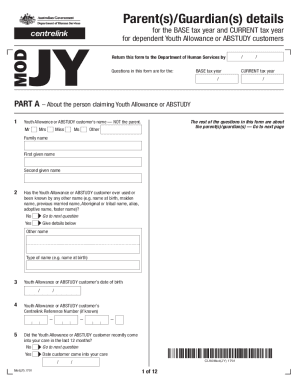
Get Au Mod(jy) 2017
How it works
-
Open form follow the instructions
-
Easily sign the form with your finger
-
Send filled & signed form or save
How to fill out the AU Mod(JY) online
The AU Mod(JY) form is essential for determining the appropriate payment rates for dependent Youth Allowance or ABSTUDY customers based on parental income. This guide will help you navigate the form's components in a user-friendly manner.
Follow the steps to accurately complete the AU Mod(JY) online.
- Press the ‘Get Form’ button to obtain the form and access it in the editor.
- Complete Part A of the form, which asks about the youth applicant. Provide their name, date of birth, and Centrelink Reference Number if known.
- In Part B, start with the main applicant's details. Indicate your relationship status, noting if you are a step-parent, and clarify your permanent and postal addresses.
- Provide the income details for both the BASE tax year and CURRENT tax year. Indicate any significant changes in income and attach relevant proof of income documentation.
- Document any maintenance payments you have paid for the Youth Allowance or ABSTUDY customer. Include the amount and the frequency of payments.
- For each dependent child, outline their details including their names, dates of birth, and if they receive any applicable allowances.
- Finalize the form by reviewing all fields to ensure accuracy. Sign and date the declaration statement, and include any required supporting documents.
- After completing the form, you can save your changes, download, print, or share the completed document online.
Complete your AU Mod(JY) form online today to ensure timely processing of Youth Allowance or ABSTUDY payments.
Get form
Experience a faster way to fill out and sign forms on the web. Access the most extensive library of templates available.
Related links form
A base year in tax terms usually designates the year used as a reference point for calculating tax obligations. This year influences how income or deductions are reported. At US Legal Forms, you can access in-depth explanations and tools to help you understand your base year and its implications on your filings.
Get This Form Now!
Use professional pre-built templates to fill in and sign documents online faster. Get access to thousands of forms.
Industry-leading security and compliance
US Legal Forms protects your data by complying with industry-specific security standards.
-
In businnes since 199725+ years providing professional legal documents.
-
Accredited businessGuarantees that a business meets BBB accreditation standards in the US and Canada.
-
Secured by BraintreeValidated Level 1 PCI DSS compliant payment gateway that accepts most major credit and debit card brands from across the globe.


