Loading
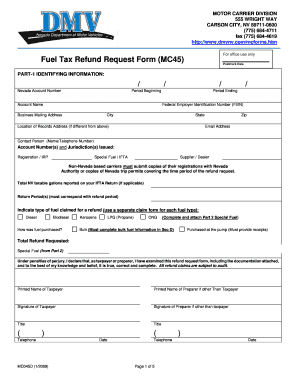
Get Dmvnv Com Mc45
How it works
-
Open form follow the instructions
-
Easily sign the form with your finger
-
Send filled & signed form or save
How to fill out the Dmvnv Com Mc45 online
This guide will assist you in completing the Dmvnv Com Mc45 fuel tax refund request form online. Follow these detailed steps to ensure your refund request is accurate and complete.
Follow the steps to successfully complete your fuel tax refund request form.
- Click ‘Get Form’ button to obtain the refund request form and open it for editing.
- Fill in your identifying information in Part 1. Include your Nevada account number, business name, mailing address, and contact details. Make sure to provide a valid email address and the name of a contact person.
- Specify the period for which you are requesting the refund by filling in the 'Period Beginning' and 'Period Ending' dates. Additionally, include your Federal Employer Identification Number (FEIN).
- Indicate the total taxable gallons reported in your IFTA return, if applicable, and specify each fuel type you are claiming for a refund by selecting either diesel, biodiesel, kerosene, LPG (propane), or CNG.
- Provide details on how the fuel was purchased. If using bulk fuel, complete the relevant bulk fuel information.
- Accurately calculate the total refund requested based on the claimed gallons and applicable tax rate for each fuel type.
- Sign and date the form. Ensure that both the taxpayer and preparer sign if a preparer is involved. Include their printed names and titles.
- Review all entered information for accuracy. Once confirmed, save your changes. Then, download, print, or share the completed form as needed.
Complete your Dmvnv Com Mc45 fuel tax refund request online for a hassle-free experience.
Related links form
To write a check to the Nevada DMV, make sure it is drawn on a valid checking account and made out to the 'Nevada Department of Motor Vehicles.' Include any identifying information such as the title or registration number in the memo field. For more information on fees and check processing, visit Dmvnv Com Mc45 where you can find helpful tips.
Industry-leading security and compliance
US Legal Forms protects your data by complying with industry-specific security standards.
-
In businnes since 199725+ years providing professional legal documents.
-
Accredited businessGuarantees that a business meets BBB accreditation standards in the US and Canada.
-
Secured by BraintreeValidated Level 1 PCI DSS compliant payment gateway that accepts most major credit and debit card brands from across the globe.


